Accessories included -
Aspect ratio - 16:9
Auto Pivot - No
Bluetooth - No
Brand - MSI
BrandPartCode - G32CQ4 E2
Brightness - 250 nits
Category - Computer Monitors
Category - Root/Electronics/PC peripherals/Monitors
Color - Black
Curved - 1500 R
Depth - 248.7 mm
Description - G32CQ4 E2 Curved for viewing pleasure
MSI monitors use a curved display panel with a curvature coefficient of R1500, which is the most comfortable and suitable for a wide range of applications, from general computing to gaming. The curved panels also help you immerse yourself in the gameplay, making you feel more connected to the whole experience. 170Hz refresh rate + 1ms response time
MSI Gaming monitors are equipped with a VA panel with a refresh rate of 170Hz and a response time of 1ms, which is most advantageous in fast-moving gaming genres such as first-person shooters, fighting games, racing simulators, real-time strategy and sports. These types of games require very fast and precise movements, and the ultra-high refresh rate and fast response time of the monitor will keep you ahead of the competition. From edge to edge
With an ultra-narrow bezel, enjoy the best possible immersion in the latest games with a 180-degree multi-monitor setup. Enjoy better continuity between screens when playing games, working or general computer use. The most vivid display
The MSI Gaming Monitor is equipped with HDR technology, which can produce images with more details, a wider color gamut, and a look more like what the human eye sees compared to a traditional monitor. Windows 11 Auto HDR supported. Anti-flicker technology
Typical monitor displays typically have a flicker rate of around 200 times per second, which is imperceptible to the naked eye but can cause fatigue over time. MSI Anti-Flicker technology provides a very comfortable viewing experience by reducing the amount of flicker. 178 degree wide viewing angle
With a wide viewing angle, MSI gaming monitors have more freedom to place the monitor in your setup without sacrificing the optimal viewing experience. Colors and details will stay sharp from a wider viewing angle compared to other monitors with smaller viewing angles. Blue light reduction
MSI monitors are optimized to generate less blue light on the monitor, so you can game for longer periods of time without eye strain.
Design - Feet colour - Black
Design - Frameless design - Yes
Design - Market positioning - Gaming
Design - Product colour - Black
dimensionalWeight - 16667
dimension depth - 900 mm
dimension height - 550 mm
dimension weight - 10000 g
dimension width - 200 mm
Display - Anti-glare screen - Yes
Display - Colour gamut - 91%
Display - Colour gamut standard - DCI-P3
Display - Contrast ratio (dynamic) - 100000000:1
Display - Contrast ratio (typical) - 3000:1
Display - Display brightness (typical) - 250 cd/m²
Display - Display diagonal - 80 cm (31.5")
Display - Display diagonal (metric) - 80 cm
Display - Display number of colours - 16.7 million colours
Display - Display resolution - 2560 x 1440 pixels
Display - Display surface - Matt
Display - Display technology - LCD
Display - HD type - Wide Quad HD
Display - High Dynamic Range (HDR) supported - Yes
Display - Horizontal scan range - 70.56 - 243.38 kHz
Display - Maximum refresh rate - 170 Hz
Display - Native aspect ratio - 16:9
Display - Panel type - VA
Display - Pixel pitch - 0.2724 x 0.2724 mm
Display - Response time - 1 ms
Display - Screen curvature rating - 1500R
Display - Screen shape - Curved
Display - sRGB coverage (typical) - 114.8%
Display - Touchscreen - No
Display - Vertical scan range - 48 - 170 Hz
Display - Viewable size, horizontal - 69.7 cm
Display - Viewable size, vertical - 39.2 cm
Display - Viewing angle, horizontal - 178°
Display - Viewing angle, vertical - 178°
Display surface - Matt
Dot pitch - 0.2724 mm
Dynamic contrast - 100 000 000:1
ean - 4719072962838
Eans - 4719072962838
Ergonomics - Cable lock slot - Yes
Ergonomics - Cable lock slot type - Kensington
Ergonomics - Height adjustment - No
Ergonomics - On Screen Display (OSD) - Yes
Ergonomics - Panel mounting interface - 100 x 100 mm
Ergonomics - Tilt adjustment - Yes
Ergonomics - Tilt angle range - -5 - 20°
Ergonomics - VESA mounting - Yes
Frequency, horizontal max. - 170 Hz
Frequency, horizontal min. - 48 Hz
Frequency, vertical max. - 243.38 kHz
Frequency, vertical min. - 70.56 kHz
GTIN - 0824142288009
GTIN - 824142288009
GTIN - 4711377072649
GTIN - 4719072962838
GTIN - 5051868211171
guarantee - 24
guarantee_type - normal
Height - 509.4 mm
I/O connectors - 1 x 3,5 mm minijack
I/O connectors - 1 x 15-pin D-Sub
I/O connectors - 2 x HDMI
LongDesc - CURVED FOR YOURVIEWING PLEASUREThe MSI monitors use a curved display panel that has a curvature rate of R1500, which is the most comfortable and suitable for a wide range of applications from general computing to gaming. Curved panels also help with gameplay immersion, making you feel more connected to the entire experience.170HZ REFRESH RATE +1MS RESPONSE TIMEThe MSI Gaming monitors are equipped with a 170Hz refresh rate and 1ms response time VA panel which has the most benefit in fast moving game genres such as first person shooters, fighters, racing sims, real-time strategy, and sports. These type of games require very fast and precise movements, which an ultra-high refresh rate and fast response time monitor will put you ahead of your competition.SMOOTHEN OUT YOUR GAMEPLAY The MSI Gaming Monitor is built with Adaptive Sync technology to achieve the smooth visuals for your gameplay. Adaptive Sync technology will sync the refresh rate of your monitor with your GPU to eliminate screen tearing or stuttering. The ultra-smooth and lag-free visuals that Adaptive Sync provide will allow you to enjoy the game the way it was meant to be enjoyed.FROM EDGE TO EDGEWith a super narrow bezel, enjoy the best immersion possible in the latest games with a multi-monitor 180 degree setup. Enjoy better continuity between screens while playing games, working, or general computing.THE MOSTVIVID DISPLAYMSI gaming monitor is equipped with HDR technology that can produce images with more details, wider range of colors, and look more similar to what is seen by the human eye when compared to traditional monitor.Windows 11 Auto HDR supported, please check below link to learn more about Auto HDR and how to enable.ANTI-FLICKERTECHNOLOGYGeneric monitor displays normally have a flicker-rate of about 200-times per second, which is unnoticeable to the naked eye, but can cause fatigue over time. MSI Anti-Flicker technology provides a very comfortable viewing experience by reducing the amount of flicker.178 DEGREES OFWIDE VIEWING ANGLEBy having a large viewing angle, MSI gaming monitors has more leeway for placing your monitor in your setup without giving up the optimal viewing experience. Colors and details will stay sharp at more angles compared to other monitors with less viewing angles.BLUE LIGHT REDUCTIONMSI monitors are optimized to produce less amount of blue light displayed by the monitor, so that you can game for longer periods of time without eye-fatigue.
LongProductName - 31.5" (80 cm), 697.344 x 392.256 , 2560 x 1440, 16:9, 170Hz, 2x HDMI, Anti-glare, 41W, FHD @ 120Hz, 100~240V, 50~60Hz
LongSummaryDescription - MSI G32CQ4 E2. Display diagonal: 80 cm (31.5"), Display resolution: 2560 x 1440 pixels, HD type: Wide Quad HD, Display technology: LCD, Display surface: Matt, Response time: 1 ms, Native aspect ratio: 16:9, Viewing angle, horizontal: 178°, Viewing angle, vertical: 178°. VESA mounting. Product colour: Black
Matrix type - VA
Model - G32CQ4 E2
Multimedia - Built-in camera - No
name - Monitor G32CQ4 E2 31.5 Curved/LED/WQHD/170Hz
Name - MSI G32CQ4 E2 - 31,5'' | VA | QHD | 1ms | 170Hz
Number of colors - 1,07 mld
Optional accessory -
Other features - 5-way navigation joystick DC socket Kensington lock
Packaging content - Manual - Yes
Packaging content - Stand included - Yes
Packaging data - Package depth - 210 mm
Packaging data - Package height - 565 mm
Packaging data - Package weight - 9 kg
Packaging data - Package width - 898 mm
Performance - AMD FreeSync - Yes
Performance - AMD FreeSync type - FreeSync Premium
Performance - Flicker-free technology - Yes
Performance - Low Blue Light technology - Yes
Performance - NVIDIA G-SYNC - No
Ports & interfaces - Built-in USB hub - No
Ports & interfaces - DC-in jack - Yes
Ports & interfaces - DisplayPorts quantity - 1
Ports & interfaces - DisplayPort version - 1.2a
Ports & interfaces - HDMI - Yes
Ports & interfaces - HDMI ports quantity - 2
Ports & interfaces - HDMI version - 2.0b
Ports & interfaces - Headphone out - Yes
Ports & interfaces - Headphone outputs - 1
Power - Energy consumption (HDR) per 1000 hours - 60 kWh
Power - Energy consumption (SDR) per 1000 hours - 33 kWh
Power - Energy efficiency class (HDR) - G
Power - Energy efficiency class (SDR) - G
Power - Energy efficiency scale - A to G
Power - European Product Registry for Energy Labelling (EPREL) code - 1209406
Power - Power consumption (typical) - 41 W
Power - Power supply type - External
Power consumption - 41 W
producer - MSI
Producer - MSI
producerCode - G32CQ4 E2
ProducerCode - G32CQ4 E2
ProductName - G32CQ4 E2
productName - MSI G32CQ4 E2 computer monitor 80 cm (31.5") 2560 x 1440 pixels Wide Quad HD LCD Black
productSize - Normal
Refresh rate - 170 Hz
Resolution - 2560 x 1440
Response time - 1 ms
Screen size (diag.) - 31.5''
ShortDescription - 31,5'' | VA | QHD | 1ms | 170Hz
ShortSummaryDescription - MSI G32CQ4 E2, 80 cm (31.5"), 2560 x 1440 pixels, Wide Quad HD, LCD, 1 ms, Black
sizeX - 965
sizeY - 508
sizeZ - 170
Speakers built-in - No
Static contrast - 3 000:1
Sustainability - European Product Registry for Energy Labelling (EPREL) code - 1209406
Title - MSI G32CQ4 E2 computer monitor 80 cm (31.5") 2560 x 1440 pixels Wide Quad HD LCD Black
Touch screen - No
Transreflective technology - LED
TV tuner built-in - No
URL - https://www.msi.com/Monitor/G32CQ4-E2
vendpn - G32CQ4 E2
VESA - 100 x 100
Viewing angle, horizontal - 178 °
Viewing angle, vertical - 178 °
Visible area, horizontal - 392.256 mm
Visible area, vertical - 697.344 mm
Warranty -
WarrantyInfo -
warrantyLength - 24
warrantyType - G
Web camera - None
Weight - 6.4 kg
weight - 8750
Weight & dimensions - Depth (without stand) - 92 mm
Weight & dimensions - Depth (with stand) - 248.7 mm
Weight & dimensions - Height (without stand) - 429.3 mm
Weight & dimensions - Height (with stand) - 509.4 mm
Weight & dimensions - Weight (without stand) - 5.5 kg
Weight & dimensions - Weight (with stand) - 5.5 kg
Weight & dimensions - Width (without stand) - 709.4 mm
Weight & dimensions - Width (with stand) - 709.4 mm
Width - 709.4 mm
WiFi - No









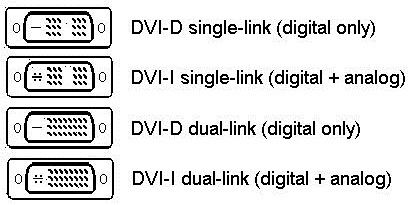 DVI - это цифровой стандарт и обеспечивает высокое качества изображения, но он понемногу теряет свою актуальность из-за большого размера порта и некоторых технических огарничений, оставляя место более современным стандартам HDMI и DisplayPort.
DVI - это цифровой стандарт и обеспечивает высокое качества изображения, но он понемногу теряет свою актуальность из-за большого размера порта и некоторых технических огарничений, оставляя место более современным стандартам HDMI и DisplayPort. 







