100 mm x 100 mm VESA mounting interface - Yes
Brand - MSI
BrandPartCode - PRO MP341CQ
Category - Computer Monitors
Category - Root/Electronics/PC peripherals/Monitors
Category Code - LC3
CnCode CnCode - 85285291
Contrast - 3000:1
Data Sheet (Link) - https://eprel.ec.europa.eu/api/product/1269893/fiches?language=EN
Depth Unit Dimensions - 237 mm
Description - MSI PRO MP341CQ + 21:9 UWQHD 34" screen improve the way you multi-task and broaden your horizons + 1500R curvature brings the most immersive viewing experience for your work & amusement. + HDR Ready – Stunning visuals through contrast and shadow adjustment. + TÜV certified display protects your eyesight and keeps your eyes healthy + Anti-Flicker and Less Blue Light technologies prevent your eyes from strain & fatigue + Ergonomic software, Display Kit, provides the most convenient tool, the proper color & display mode to you while working with it everyday + 100Hz refresh rate provides a better viewing experience + Keep the flexibility for your different devices with multiple input sources: 2x HDMI & 1x DP ports + Standard VESA mountable design + Always allow you to join an online conference call with built-in speakers The PRO of Work & Life Broaden your horizons with the ultra-wide 21:9 PRO MP341CQ Series and enjoy every detail of your movie. Use it as dual monitors and work with multiple windows at the same time or check your timeline and materials without adjusting or changing the using area. 100Hz High Refresh Rate A high refresh rate display provides a better viewing experience. Also, the more images shown at the same time, the less burden will impose on your eyes. Curved for Productivity & Comfort Enjoy the most immersive viewing experience with its 1500R curvature for your work & amusement. Increase Productivity and Efficiency Focus on what you are doing with a comprehensive and natural viewing angle. Comfortable for Eyes A more uniform focal distance brings you a comfortable viewing experience. TÜV Certified – Protect Your Eyes With Anti-Flicker Technology Thanks to MSI Anti-Flicker technology, a stable output current for the monitor is provided. It will help against dry eyes, eyestrain, and lower the chance to need reading glasses in the future.
Design - Feet colour - Black
Design - Front bezel colour - Black
Design - Market positioning - Business
Design - Product colour - Black
Display - Anti-glare screen - Yes
Display - Aspect ratio - 21:9
Display - Colour depth - 10 bit
Display - Contrast ratio (dynamic) - 100000000:1
Display - Contrast ratio (typical) - 3000:1
Display - Display brightness (typical) - 300 cd/m²
Display - Display diagonal - 86.4 cm (34")
Display - Display diagonal (metric) - 86.36 cm
Display - Display number of colours - 1.07 billion colours
Display - Display resolution - 3440 x 1440 pixels
Display - HD type - UltraWide Quad HD
Display - Horizontal scan range - 58.56 - 148.1 kHz
Display - Maximum refresh rate - 100 Hz
Display - Native aspect ratio - 21:9
Display - Panel type - VA
Display - Pixel pitch - 0.23175 x 0.23175 mm
Display - Response time - 4 ms
Display - Response time (MPRT) - 1 ms
Display - Response time measurement type - GTG (Gray to Gray)
Display - Screen curvature rating - 1500R
Display - Screen shape - Curved
Display - sRGB coverage (typical) - 116.25%
Display - Supported graphics resolutions - 3440 x 1440
Display - Touchscreen - No
Display - Vertical scan range - 48 - 100 Hz
Display - Viewable size, horizontal - 79.7 cm
Display - Viewable size, vertical - 33.4 cm
Display - Viewing angle, horizontal - 178°
Display - Viewing angle, vertical - 178°
Displayable colours - 1070 million
DisplayPort Input/Output connectors - 1
Display surface - Matte
Eans - 4719072960964
Energy consumption, standard - 33 kWh/1000h
Energy efficiency class - G
EPREL Registration Number - 1.26989e+006
EPREL Version Number - 4
Ergonomics - Cable lock slot - Yes
Ergonomics - Cable lock slot type - Kensington
Ergonomics - Panel mounting interface - 100 x 100 mm
Ergonomics - Tilt adjustment - Yes
Ergonomics - Tilt angle range - -3.5 - 21.5°
Ergonomics - VESA mounting - Yes
Full Description Line - Model PRO MP341CQ|34"|Business/Curved/21 : 9|Panel VA|Resolution 3440x1440|Form factor 21:9|Refresh rate 100Hz|Contrast 3000:1|Display Matte|Response time 4 ms|Horizontal 178 degrees|Vertical 178 degrees|Displayable colours 1070 million|2xHDMI|1xDisplayPort|1xHeadphones jack|Speakers|Tilt|100 mm x 100 mm|Kensington lock
GTIN - 0824142287309
GTIN - 824142287309
GTIN - 4719072960964
GTIN - 4719072971212
HDMI Input/Output connectors - 2
Headphones jack Input/Output connectors - 1
Height Unit Dimensions - 469.5 mm
Kensington lock support - Yes
LongDesc - The PRO of Work & LifeBroaden your horizons with the ultra-wide 21:9 PRO MP341CQ Series and enjoy every detail of your movie.The PRO of Work & LifeUse it as dual monitors and work with multiple windows at the same time or check your timeline and materials without adjusting or changing the using area.100Hz High Refresh RateA high refresh rate display provides a better viewing experience. Also, the more images shown at the same time, the less burden will impose on your eyes.Curved for Productivity & ComfortEnjoy the most immersive viewing experience with its 1500R curvature for your work & amusement.Increase Productivity and EfficiencyFocus on what you are doing with a comprehensive and natural viewing angle.Comfortable for EyesA more uniform focal distance brings you a comfortable viewing experience.Curved for Comfort & EaseIdeal for working and amusement with less eye fatigue zone and ultimate viewing comfort.TÜV Certified – Protect Your Eyes With Anti-Flicker TechnologyThanks to MSI Anti-Flicker technology, a stable output current for the monitor is provided. It will help against dry eyes, eyestrain, and lower the chance to need reading glasses in the future.TÜV Certified – Protect Your Eyes With Less Blue Light TechnologyThe Less Blue Light Mode filters visual exposure to the blue spectrum light during daily use scenarios and bring the most comfortable viewing experience for users.Larger Perceived Field of ViewExperience a wider and immersive field of view without much ocular strain.The Most Natural Viewing ExperienceEnjoy a more natural viewing experience for you while focusing on your work & amusements.VESA Mountable DesignMount the Mini PC Cubi Series on the back or enjoy a clean cable management with the MSI VESA Arm MT81 which support the VESA standard to share any information or e-learning material with family at home or in the office.Enjoy Your Life With Dual DisplayEnhance your efficiency & productivity when you pre-view your E-commerce content & data at home or in the office.Support Multiple SourcesMultiple input design (2x HDMI & 1x DP) allows you to work or learn with multiple devices efficiently.Preset MultipleDisplay ModesFeaturing multiple display modes that are factory calibrated, you can enjoy every scene and detail to the fullest.Ergonomic SoftwareThe MSI exclusive software Display Kit provides the most convenient tool, the proper display that allows you to read and enjoy the image at the same time & color mode to you while working or everyday.Built-in SpeakersWith two built-in speakers, users were allowed to listen to audio files, to attend online conferences, or to edit videos at any time without carrying an external speaker or wearing a headphone.
LongProductName - 86.4cm (34") UltraWide Quad HD 3440 x 1440 VA, 21:9, 300cd/m², 1.07B, 178°/178°, 3000:1
LongSummaryDescription - MSI Pro MP341CQ 34 Inch Curved Monitor, 1500R, UWQHD (3440 x 1440), 21:9, 100Hz, VA, 4ms, HDMI, VGA, Built-in Speakers, Anti-Glare, Anti-Flicker, Less Blue light, TÜV Certified, VESA, Kensington, Black. Display diagonal: 86.4 cm (34"), Display resolution: 3440 x 1440 pixels, HD type: UltraWide Quad HD, Response time: 4 ms, Native aspect ratio: 21:9, Viewing angle, horizontal: 178°, Viewing angle, vertical: 178°. Built-in speaker(s). VESA mounting. Product colour: Black
Model name - PRO MP341CQ
Monitor features - 21 : 9/Business/Curved
Multimedia - Built-in camera - No
Multimedia - Built-in speaker(s) - Yes
Multimedia - Number of speakers - 2
Multimedia - RMS rated power - 4 W
Name - MSI PRO MP341CQ - 34'' | VA | UWQHD | 1ms | 100Hz | HDR
Native resolution - 3440x1440
Packaging data - Package depth - 998 mm
Packaging data - Package height - 515 mm
Packaging data - Package type - Box
Packaging data - Package weight - 10.3 kg
Packaging data - Package width - 202 mm
Panel type - VA
Performance - AMD FreeSync - Yes
Performance - AMD FreeSync type - FreeSync
Performance - Flicker-free technology - Yes
Performance - Low Blue Light technology - Yes
Performance - NVIDIA G-SYNC - No
Pixel size - 0.23175 mm
Ports & interfaces - Audio input - Yes
Ports & interfaces - Built-in USB hub - No
Ports & interfaces - DisplayPorts quantity - 1
Ports & interfaces - DisplayPort version - 1.2a
Ports & interfaces - DVI port - Yes
Ports & interfaces - HDMI - Yes
Ports & interfaces - HDMI ports quantity - 2
Ports & interfaces - HDMI version - 2.0b
Ports & interfaces - Headphone out - Yes
Ports & interfaces - Headphone outputs - 1
Power - AC input frequency - 50 - 60 Hz
Power - AC input voltage - 100 - 240 V
Power - Energy consumption (HDR) per 1000 hours - 40 kWh
Power - Energy consumption (SDR) per 1000 hours - 33 kWh
Power - Energy efficiency class (HDR) - G
Power - Energy efficiency class (SDR) - G
Power - Energy efficiency scale - A to G
Power - European Product Registry for Energy Labelling (EPREL) code - 1269893
Power - Power consumption (off) - 0.3 W
Power - Power consumption (standby) - 0.5 W
Producer - MSI
ProducerCode - PRO MP341CQ
ProductName - MSI PRO MP341CQ 34 Inch Curved Monitor, 1500R, UWQHD (3440 x 1440), 21:9, 100Hz, VA, 4ms, HDMI, VGA, Built-in Speakers, Anti-Glare, Anti-Flicker, Less Blue light, TÜV Certified, VESA, Kensington, Black
Refresh rate - 100Hz
Response time - 4 ms
Screen form factor - 21:9
Screen size - 34"
Shipping Box Depth Shipping/Package Box Dimensions - 97 cm
Shipping Box Height Shipping/Package Box Dimensions - 48 cm
Shipping Box Weight Shipping/Package Box Dimensions - 9.6 kg
Shipping Box Width Shipping/Package Box Dimensions - 18.5 cm
ShortDescription - 34'' | VA | UWQHD | 1ms | 100Hz | HDR
ShortSummaryDescription - MSI Pro MP341CQ 34 Inch Curved Monitor, 1500R, UWQHD (3440 x 1440), 21:9, 100Hz, VA, 4ms, HDMI, VGA, Built-in Speakers, Anti-Glare, Anti-Flicker, Less Blue light, TÜV Certified, VESA, Kensington, Black, 86.4 cm (34"), 3440 x 1440 pixels, UltraWide Quad HD, 4 ms, Black
Speakers - Yes
Standby consumption - 0.5 Watts
Tilt Stand - Yes
Title - MSI Pro MP341CQ 34 Inch Curved Monitor, 1500R, UWQHD (3440 x 1440), 21:9, 100Hz, VA, 4ms, HDMI, VGA, Built-in Speakers, Anti-Glare, Anti-Flicker, Less Blue light, TÜV Certified, VESA, Kensington, Black
Unit Box Height - 0.48
Unit Box Length - 0.97
Unit Box Width - 0.185
Unit Brutto Volume - 0.08614 cubm
Unit Gross Weight - 9.6 kg
Unit Net Weight - 7.7 kg
URL - https://www.msi.com/Business-Productivity-Monitor/PRO-MP341CQ
Vendor Homepage - www.msi.com/Business-Productivity-Monitor/PRO-MP341CQ
Viewing angle horizontal - 178 degrees
Viewing angle vertical - 178 degrees
Warranty - 24/12L months
WarrantyInfo -
Weight & dimensions - Depth (without stand) - 106.8 mm
Weight & dimensions - Depth (with stand) - 237 mm
Weight & dimensions - Height (without stand) - 365.8 mm
Weight & dimensions - Height (with stand) - 469.5 mm
Weight & dimensions - Weight (without stand) - 6.5 kg
Weight & dimensions - Weight (with stand) - 7.7 kg
Weight & dimensions - Width (without stand) - 809.3 mm
Weight & dimensions - Width (with stand) - 809.3 mm
Width Unit Dimensions - 809.3 mm


















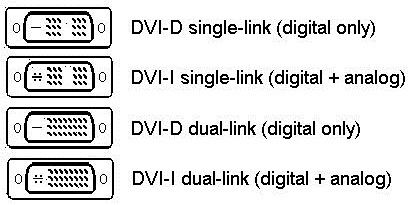 DVI - это цифровой стандарт и обеспечивает высокое качества изображения, но он понемногу теряет свою актуальность из-за большого размера порта и некоторых технических огарничений, оставляя место более современным стандартам HDMI и DisplayPort.
DVI - это цифровой стандарт и обеспечивает высокое качества изображения, но он понемногу теряет свою актуальность из-за большого размера порта и некоторых технических огарничений, оставляя место более современным стандартам HDMI и DisplayPort. 







