Accessories included -
Aspect ratio - 21:9
Auto Pivot - No
Bluetooth - No
Brand - Philips
BrandPartCode - 34B2U5600C/00
Brightness - 300 cd/m²
Category - Computer Monitors
Certificates - CB
Certificates - CE
Certificates - EAC
Certificates - FCC
Certificates - MEPS
Certificates - RoHS
Certificates - TCO
Certificates - TUV
Certificates - UKCA
Color - Black
Color - Silver
Curved - 1500 R
Depth - 112 mm
Depth with stand - 281 mm
Description - Definiowanie wydajności cyklu pracy na nowo
Ten monitor to przede wszystkim jakość. Dzięki rozdzielczości WQHD, inteligentnemu przełącznikowi KVM i łączności USB-C do RJ45 jest to idealna opcja do przełączania między źródłami i łączenia się z Internetem bez uszczerbku dla jakości obrazu. Monitor z panelem VA pozwala cieszyć się wspaniałej jakości obrazem i szerokimi kątami widzenia
Monitor LED VA Philips korzysta z zaawansowanej technologii wielofunkcyjnego dopasowania obrazu w pionie, która zapewnia niezwykle wysoki współczynnik kontrastu statycznego, a co za tym idzie bardzo żywy, jasny obraz. Jest idealnym rozwiązaniem zarówno w przypadku standardowych zastosowań biurowych, jak i w przypadku wyświetlania zdjęć, stron internetowych, filmów i gier oraz korzystania z wymagających aplikacji graficznych. Zoptymalizowana technologia zarządzania pikselami zapewnia dodatkowo niezwykle szerokie kąty widzenia 178/178 stopni co przekłada się na znakomitą wyrazistość obrazu. Zaokrąglona konstrukcja monitora zapewnia realistyczne wrażenia podczas oglądania
Zaokrąglona konstrukcja monitora gwarantuje użytkownikom niezapomniane wrażenia. Zaokrąglony ekran zapewnia przyjemne, ale subtelne wrażenia, które skupiają się na Twojej osobie. Wbudowane głośniki stereofoniczne dla multimediów
Wyświetlacz jest wyposażony w dwa wbudowane głośniki stereofoniczne o wysokiej jakości. Mogą znajdować się z przodu, na dole, na górze, z tyłu itp., w zależności od modelu i wzornictwa urządzenia. Certyfikat Eyesafe zapewnia ochronę przed niebieskim światłem i precyzyjne odwzorowanie kolorów
Monitor Philips spełnia wymogi standardu TUV Rheinland Eyesafe, co zapewnia prawdziwą ochronę przed długim wystawieniem na działanie niebieskiego światła. Zawsze włączony filtr niebieskiego światła nie tylko pomaga zmniejszyć zmęczenie oczu, ale także gwarantuje integralność kolorów. Dostosowanie nachylenia, obrotu i wysokości zapewnia idealną pozycję oglądania
Podstawa Compact Ergo monitora Philips jest niezwykle elastyczna: umożliwia odchylenie, obrót i regulację wysokości, tak aby każdy użytkownik monitora mógł dobrać kąt oglądania do własnych potrzeb oraz zapewnić maksymalny komfort oglądania i wydajność pracy. Hak na słuchawki: do konfigurowalnego przechowywania
Dzięki tej funkcji przechowywanie słuchawek nie ma sobie równych. Wystarczy ostrożnie pociągnąć w dół haczyk znajdujący się z boku monitora: ta funkcja zapewnia porządek na biurku i stanowi poręczne rozwiązanie do zarządzania kablami w miejscu pracy. SmartKVM: do łatwego przełączania między źródłami.
W przeciwieństwie do tradycyjnego wbudowanego przycisku monitora KVM, inteligentny KVM umożliwia przełączanie między źródłami za pomocą kliknięcia przycisku na klawiaturze. Gdy wszystkie urządzenia są prawidłowo podłączone, użytkownicy mogą łatwo przełączać się między źródłami, klikając trzykrotnie klawisz Ctrl. PowerSensor obniża do 80% koszty zużycia energii
Technologia PowerSensor działa niczym czujnik obecności, który nadaje i odbiera nieszkodliwe sygnały podczerwieni w celu określenia obecności użytkownika w pomieszczeniu i automatycznie obniża poziom jasności wyświetlacza monitora, gdy ten odchodzi od biurka. To pozwala zmniejszyć koszty zużycia energii o nawet 80% i jednocześnie wydłużyć okres eksploatacji monitora RJ-45 USB-C zapewnia łatwą i bezpieczną łączność sieciową
Uproszczenie połączenia wszystkich urządzeń peryferyjnych z komputerem za pomocą jednego złącza USB typu C i jednego kabla, obejmuje połączenie sieciowe, wyjście wideo o wysokiej rozdzielczości z komputera do monitora oraz surfowanie po Internecie bez dodatkowych kabli sieciowych, a nawet bez portu LAN w notebooku. Połączenie RJ45 przez USB-C oferuje szybkie i bezpieczne połączenie w razie potrzeby. Uzyskanie większych prędkości przesyłania danych pozwala na ich najszybszy dotąd transfer z dysku twardego do komputera. Ponadto USB-C z funkcją zasilania może nawet pozwolić na zasilanie notebooka z monitora, eliminując konieczność dodatkowych przewodów zasilających.
Design - Product colour - Grey
Designation - CE+WEEE
dimension depth - mm
dimension height - mm
dimension weight - g
dimension width - mm
Display - Anti-glare screen - Yes
Display - Backlight type - W-LED
Display - Contrast ratio (dynamic) - 50000000:1
Display - Contrast ratio (typical) - 4000:1
Display - DDC/CI - Yes
Display - Display brightness (typical) - 300 cd/m²
Display - Display diagonal - 86.4 cm (34")
Display - Display number of colours - 16.7 million colours
Display - Display resolution - 3440 x 1440 pixels
Display - Display technology - LCD
Display - Haze rate - 25%
Display - HD type - Dual QHD
Display - Horizontal scan range - 30 - 220 kHz
Display - LED backlight - Yes
Display - Maximum refresh rate - 120 Hz
Display - Native aspect ratio - 21:9
Display - NTSC coverage (typical) - 104%
Display - Panel type - VA
Display - Pixel density - 109.68 ppi
Display - Pixel pitch - 0.23175 x 0.23175 mm
Display - Response time - 4 ms
Display - Screen shape - Curved
Display - sRGB coverage (typical) - 120%
Display - Surface hardness - 3H
Display - Vertical scan range - 48 - 120 Hz
Display - Viewable size, horizontal - 79.7 cm
Display - Viewable size, vertical - 33.4 cm
Display - Viewing angle, horizontal - 178°
Display - Viewing angle, vertical - 178°
Display surface - Matt
Dot pitch - 0.23175 mm
Dynamic contrast - 50 000 000:1
ean - 8712581806040
Energy class - F
Energy label - Pobierz
Ergonomics - Adjustable height (max) - 18 cm
Ergonomics - Cable lock slot - Yes
Ergonomics - Cable lock slot type - Kensington
Ergonomics - Height adjustment - Yes
Ergonomics - On Screen Display (OSD) - Yes
Ergonomics - On Screen Display (OSD) languages - Simplified Chinese, Traditional Chinese, Czech, German, Dutch, English, Spanish, Finnish, French, Greek, Hungarian, Italian, Japanese, Korean, Polish, Portuguese, Russian, Turkish, Ukrainian
Ergonomics - Panel mounting interface - 100 x 100 mm
Ergonomics - Swivel angle range - -180 - 180°
Ergonomics - Swivelling - Yes
Ergonomics - Tilt adjustment - Yes
Ergonomics - Tilt angle range - -5 - 30°
Ergonomics - VESA mounting - Yes
Frequency, horizontal max. - 220 kHz
Frequency, horizontal min. - 30 kHz
Frequency, vertical max. - 120 Hz
Frequency, vertical min. - 48 Hz
GTIN - 8712581806040
guarantee - 36
guarantee_type - external
Height - 369 mm
Height adjustment - Yes
Height with stand - 575 mm
I/O connectors - 1 x 3,5 mm minijack
I/O connectors - 1 x DisplayPort
I/O connectors - 1 x RJ-45 LAN
I/O connectors - 1 x USB 3.2 Type-C Gen 1
I/O connectors - 2 x HDMI
I/O connectors - 2 x USB 3.2 Type-C Gen 2
I/O connectors - 4 x USB 3.2 Type-A Gen 1
LongDesc - This monitor is all about quality. With its WQHD resolution, Smart KVM switch, and USB-C to RJ45 connectivity, it is the ideal option for switching between sources and connecting to the internet without compromising on picture quality.
LongProductName - Curved Business monitor 34B2U5600C WQHD monitor with USB-C
LongSummaryDescription - Philips 5000 series 34B2U5600C/00. Display diagonal: 86.4 cm (34"), Display resolution: 3440 x 1440 pixels, HD type: Dual QHD, Display technology: LCD, Response time: 4 ms, Native aspect ratio: 21:9, Viewing angle, horizontal: 178°, Viewing angle, vertical: 178°. Built-in speaker(s). Built-in USB hub. VESA mounting, Height adjustment. Product colour: Grey
Matrix type - VA
Model - 34B2U5600C
Multimedia - Built-in speaker(s) - Yes
Multimedia - Number of speakers - 2
Multimedia - RMS rated power - 10 W
name - Monitor 34B2U5600C 34 inches Curved VA HDMIx2 DP HAS USB-C Speakers
Number of colors - 16,7 mln
Operational conditions - Non-operating altitude - 3658 - 12192 m
Operational conditions - Operating altitude - 0 - 3658 m
Operational conditions - Operating relative humidity (H-H) - 20 - 80%
Operational conditions - Operating temperature (T-T) - 0 - 40 °C
Operational conditions - Storage temperature (T-T) - -20 - 60 °C
Optional accessory -
Other features -
Other features - HBR3 support - Yes
Packaging content - Cables included - DisplayPort, HDMI, Power, USB Type-C
Packaging content - Stand included - Yes
Packaging data - Package depth - 188 mm
Packaging data - Package height - 525 mm
Packaging data - Package weight - 15.7 kg
Packaging data - Package width - 980 mm
Ports & interfaces - Audio output - Yes
Ports & interfaces - Built-in USB hub - Yes
Ports & interfaces - DisplayPorts quantity - 1
Ports & interfaces - DisplayPort version - 1.4
Ports & interfaces - HDCP - Yes
Ports & interfaces - HDCP version - 1.4/2.2
Ports & interfaces - HDMI - Yes
Ports & interfaces - HDMI ports quantity - 2
Ports & interfaces - HDMI version - 2.0
Ports & interfaces - Number of USB Type-C upstream ports quantity - 2
Ports & interfaces - USB Type-A downstream ports quantity - 4
Ports & interfaces - USB Type-C downstream ports quantity - 1
Power - AC input frequency - 50/60 Hz
Power - AC input voltage - 100 - 240 V
Power - Energy efficiency class (SDR) - F
Power - Power consumption (PowerSave) - 20.5 W
Power - Power consumption (standby) - 0.3 W
Power - Power consumption (typical) - 28.3 W
Power - Power supply type - Internal
Power consumption - 23.8 W
producer - Philips
ProductName - 34B2U5600C/00
Resolution - 3440 x 1440
Response time - 4 ms
Screen size (diag.) - 34''
ShortSummaryDescription - Philips 5000 series 34B2U5600C/00, 86.4 cm (34"), 3440 x 1440 pixels, Dual QHD, LCD, 4 ms, Grey
Speakers built-in - Yes
Static contrast - 4 000:1
Sustainability - Doesn't contain - Mercury, PVC/BFR
Title - Philips 5000 series 34B2U5600C/00 computer monitor 86.4 cm (34") 3440 x 1440 pixels Dual QHD LCD Grey
Touch screen - No
Transreflective technology - LED
TV tuner built-in - No
URL - https://mmdmonitors.com/
vendpn - 34B2U5600C/00
VESA - 100 x 100
Viewing angle, horizontal - 178 °
Viewing angle, vertical - 178 °
Warranty -
WarrantyInfo -
Web camera - None
Weight - 7.64 kg
Weight & dimensions - Depth (without stand) - 112 mm
Weight & dimensions - Depth (with stand) - 281 mm
Weight & dimensions - Height (without stand) - 369 mm
Weight & dimensions - Height (with stand) - 575 mm
Weight & dimensions - Weight (without stand) - 7.64 kg
Weight & dimensions - Weight (with stand) - 10.4 kg
Weight & dimensions - Width (without stand) - 807 mm
Weight & dimensions - Width (with stand) - 807 mm
Weight with stand - 10.4 kg
Width - 807 mm
WiFi - No











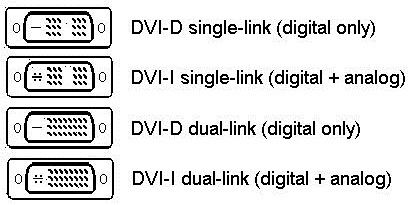 DVI is a digital standard and ensures high image quality, however, thanks to the big size of the plug and the inability of the standard to develop further due to a few technical restrictions this type of connection is gradually losing its popularity to modern HDMI and DisplayPort standards.
DVI is a digital standard and ensures high image quality, however, thanks to the big size of the plug and the inability of the standard to develop further due to a few technical restrictions this type of connection is gradually losing its popularity to modern HDMI and DisplayPort standards. 







