Accessories included - QSG Karta gwarancyjna Instrukcje dotyczące bezpieczeństwa
Aspect ratio - 16:10
Auto Pivot - Yes
Bluetooth - No
Brand - BenQ
BrandPartCode - 9H.LLXLA.TBE
Brightness - 300 nits
Built-in camera - No
Built-in speakers - Yes
Category - Computer Monitors
Category - Root/Electronics/PC peripherals/Monitors
Category 1 - Displays
Category 2 - Monitore
Certificates - Energy Star
Certificates - EPEAT
Certificates - TCO
Certification - Eye Comfort 2.0, EyeSafe 2.0, Flicker-free, Low Blue light (Hardware Solution) , Low Blue light (Software Solution)
Code - 9H.LLXLA.TBE
Color - Gray
Connections - Audio (3.5mm)
Connections - DisplayPort
Connections - HDMI
Connections - USB-C
Contrast ratio (typical) - 1000:1
Curved - No
Depth - 228.6 mm
Description - BENQ RD240Q 24.1" WQXGA IPS HDMI/DP/USB-C 90W
Description - Krystalicznie czyste kodowanie, jasność bez odblasków Stworzone dla programistów: Monitory dla programistów BenQ umożliwiają pełne zanurzenie się w kodzie, niezależnie od tego, gdzie się znajdujesz. Doskonałe różnicowanie kodu Zaawansowane tryby kodowania BenQ zapewniają krystalicznie czyste czcionki i lepsze różnicowanie kodu, zmniejszając zmęczenie oczu podczas długotrwałego użytkowania. Koduj z wygodą i wydajnością Zarówno ciemne, jak i jasne motywy dla dostosowywalnych środowisk kodowania. Szybko dostosuj jasność, ostrość i kontrast, aby uzyskać optymalne warunki kodowania. Przejmij kontrolę nad ustawieniami wyświetlacza za pomocą Display Pilot 2 Display Pilot 2 został zaprojektowany z myślą o Twoich potrzebach. Użytkownicy mogą z łatwością organizować preferowane funkcje, w tym skróty, partycję pulpitu, tryb aplikacji, przyciemnianie programowe, tryb dobowy i inne. Przypisz różne tryby do aplikacji Tryb aplikacji ułatwia przypisywanie różnych trybów kolorów i zapamiętuje często używane ustawienia aplikacji. Połącz swoje IDE z zaawansowanymi trybami kodowania serii RD, aby uzyskać optymalny stan przepływu! Inteligentne wyświetlacze dobowe zapewniające wygodę oczu BenQ Low Blue Light Plus zawiera tryb okołodobowy, który automatycznie dostosowuje temperaturę barwową ekranu w ciągu dnia, odzwierciedlając naturalny cykl od wschodu do zachodu słońca. Ciesz się komfortem oczu bez obaw. Zwiększ wydajność dzięki skrótom Display Pilot 2 Funkcja Ekskluzywnych skrótów umożliwia łatwe powiązanie często używanych funkcji z klawiszami skrótu. Dzięki Display Pilot 2 kopiowanie i wklejanie skrótów nie jest już ograniczone do jednego zestawu na raz. Optymalizacja dla maksymalnego komfortu fizycznego Zwiększ swoją przestrzeń roboczą kodowania dzięki regulowanej wysokości, pochyleniu, obrotowi i obrotowi, aby zapewnić optymalną wydajność i wygodę. Optymalna postawa, doskonała wydajność Pozbądź się długotrwałego bólu szyi i ciała. Monitory dla programistów BenQ traktują priorytetowo Twój komfort w przypadku długoterminowych projektów. Konfiguracja biurka marzeń programistów: wygoda i elastyczność u podstaw Stwórz spersonalizowaną przestrzeń do pracy i ciesz się nią w pełni. Niekończące się horyzonty, intuicyjne przepływy pracy Niezależnie od tego, czy jest to integracja wielu ekranów, czy porównywanie danych na jednym ekranie, monitor programowania BenQ spełnia Twoje potrzeby w zakresie wielozadaniowości. Osiągaj więcej i przewijaj mniej Dzięki rzadkiej konstrukcji o proporcjach 16:10, RD240Q został stworzony dla programistów, aby zapewnić im szerokie pole widzenia. Bezproblemowa łączność dzięki łatwemu podłączaniu i odtwarzaniu Monitory dla programistów BenQ oferują wiele opcji portów, w tym USB-C do połączeń typu wszystko w jednym. Połączenie szeregowe z portem USB-C o mocy 90 W Technologia przesyłania wielostrumieniowego umożliwia rozszerzanie ekranów na wiele wyświetlaczy za pomocą USB typu C. Złącze USB Type-C o mocy 90 W umożliwia płynne przesyłanie zdjęć, filmów i innych danych, a ponadto umożliwia jednoczesne ładowanie urządzeń mobilnych za pomocą jednego kabla. Pamiętaj, że urządzenia Mac i MacBook obsługują tylko połączenie łańcuchowe przez Thunderbolt. Połączenie łańcuchowe nie jest obsługiwane przez złącze HDMI ani przy użyciu zwykłych portów USB na żadnym urządzeniu. Ponadto można podłączyć tylko jeden wyświetlacz zewnętrzny za pomocą urządzenia Mac z chipami M1 lub M2. Więcej informacji na temat podłączania różnych modeli urządzeń Mac do wyświetlaczy zewnętrznych można znaleźć w witrynie Apple. Klawisz skrótu kodowania i pasek funkcji Bez wysiłku zwiększ produktywność dzięki naszym unikalnym projektom klawiszy kodowania i pasków funkcyjnych. Szybkie naciśnięcie przycisku Coding HotKey w sercu paska funkcyjnego umożliwia natychmiastowe zanurzenie się w świecie kodowania. Zadbaj o to, aby Twoje oczy były zdrowe Doświadcz niezrównanego komfortu oczu w godzinach nocnych dzięki naszej ochronie Night Hours Protection i zaawansowanej technologii Brightness Inteligence 2. Ekskluzywna Technologia BenQ Eye-Care ma na celu poprawę komfortu widzenia. Night Hours Protection Odkryj lepszą ochronę oczu w ciemności dzięki naszej ochronie na godziny nocne. Inteligentne wykrywanie światła otoczenia i funkcje automatycznego przełączania wymagają minimalnej interwencji użytkownika, zapewniając łatwą i stałą ochronę oczu. Brightness Intelligence 2 BenQ B.I. Generacja 2 wykrywa jasność otoczenia i automatycznie dostosowuje jasność ekranu, zapewniając większą personalizację i pielęgnację oczu. Koduj świeżym wzrokiem Od ponad dekady wiodąca technologia ochrony oczu BenQ chroni zdrowie Twoich oczu i zapewnia komfort podczas długich godzin korzystania z ekranu. Globalny organ ds. bezpieczeństwa TÜV Rheinland potwierdza, że technologia RD240Q pozbawiona migotania i charakteryzująca się niską zawartością niebieskiego światła, jest rzeczywiście przyjazna dla ludzkiego oka. Certyfikat Eyesafe 2.0 gwarantuje, że wyświetlacz redukuje niebieskie światło, zachowując jednocześnie żywe kolory. Zielone zaangażowanie BenQ: wizja zrównoważonego rozwoju BenQ przy opracowywaniu naszych produktów traktuje priorytetowo praktyki przyjazne dla środowiska, podkreślając nasze zaangażowanie w zrównoważony rozwój. Monitory programujące BenQ wykorzystują technologię przyjazną dla środowiska, materiały pochodzące z recyklingu i energooszczędną konstrukcję.
Design - Market positioning - Business
Design - Product colour - Black
Designation - CE+WEEE
dimension depth - 775 mm
dimension height - 550 mm
Dimensions (W x D x H) with stand, mm - 533.6 x 228.6 x 412.1 - 522.1
Dimensions W x D x H, mm - 533.6 x 71.3 x 355.6
dimension weight - 12500 g
dimension width - 220 mm
Display - Anti-glare screen - Yes
Display - Colour gamut - 95%
Display - Colour gamut standard - DCI-P3
Display - Contrast ratio (typical) - 1000:1
Display - Display brightness (typical) - 300 cd/m²
Display - Display diagonal - 61.2 cm (24.1")
Display - Display diagonal (metric) - 61.1 cm
Display - Display number of colours - 1.07 billion colours
Display - Display resolution - 2560 x 1600 pixels
Display - Display surface - Anti-glare
Display - Display technology - LCD
Display - HD type - WQXGA
Display - High Dynamic Range (HDR) supported - Yes
Display - High Dynamic Range (HDR) technology - High Dynamic Range 10 (HDR10)
Display - LED backlight - Yes
Display - Maximum refresh rate - 60 Hz
Display - Native aspect ratio - 16:10
Display - Panel type - IPS
Display - Pixel density - 125 ppi
Display - Response time - 5 ms
Display - Screen shape - Flat
Display - Touchscreen - No
Display - Viewing angle, horizontal - 178°
Display - Viewing angle, vertical - 178°
Display > Aspect ratio - 16:10
Display > Display - 2560 x 1600 pixels
Display > Display brightness - 300 cd/m²
Display > Display diagonal - 24.1 "
Display > Maximum refresh rate - 60 Hz
Display > Panel type - IPS
Display > Response time - 5 ms
Display > Viewing angle, horizontal - 178 °
Display > Viewing angle, vertical - 178 °
Display brightness, cd/m² - 300
Display diagonal, " - 24.1
Display number of colours - 1.07 B
Display resolution, pixels - 2560 x 1600
Display surface - Matt
EAN -
ean - 4718755093272
EAN - 4718755093272
Eans - 4718755093272
Energy class - F
Energy label - Pobierz
Ergonomics - Adjustable height (max) - 11 cm
Ergonomics - Cable lock slot - No
Ergonomics - Height adjustment - Yes
Ergonomics - On Screen Display (OSD) - Yes
Ergonomics - On Screen Display (OSD) languages - Arabic, Simplified Chinese, Traditional Chinese, Czech, German, Dutch, English, Spanish, French, Hungarian, Italian, Japanese, Korean, Polish, Portuguese, Romanian, Russian, Swedish
Ergonomics - Panel mounting interface - 100 x 100 mm
Ergonomics - Pivot - Yes
Ergonomics - Pivot angle - -45 - 45°
Ergonomics - Swivel angle range - -15 - 15°
Ergonomics - Swivelling - Yes
Ergonomics - Tilt adjustment - Yes
Ergonomics - Tilt angle range - -5 - 20°
Ergonomics - VESA mounting - Yes
Ergonomics - Wall mountable - Yes
Ergonomics > Height adjustment - Yes
Ergonomics > Pivot - Yes
Ergonomics > Swivelling - Yes
Ergonomics > Tilt adjustment - Yes
Ergonomics > VESA mounting - Yes
Ergonomics > VESA mounting interfaces - 100 x 100 mm
Green certifications - Energy Star 8.0
Green certifications - EPEAT Bronze
Green certifications - TCO 9.0
GTIN - 4718755093272
guarantee - 24
guarantee_type - external
Height - 412.1 mm
Height - 500.000000
Height (max) - 522.1 mm
Height adjustment - Yes
Height adjustment, mm - 110
I/O connectors - 1 x 3,5 mm minijack
I/O connectors - 1 x DisplayPort
I/O connectors - 1 x HDMI
I/O connectors - 2 x USB 3.2 Type-C Gen 1
I/O connectors - 3 x USB 3.2 Type-A Gen 1
Length - 785.000000
Link - https://www.benq.com/en-us/monitor/programming/rd240q.html
LongDesc - Astonishing Clarity for the Ultimate Coding ExperienceUtterly Clear, Entirely Focused.Crystal-Clear Coding, Glare-Free BrillianceCrafted for Coders: BenQ Programming Monitors offer you full immersion in your code no matter where you are.Superior Code DifferentiationBenQ's advanced coding modes ensure crystal-clear fonts and improved code differentiation, reducing eye strain during prolonged use.Code with Comfort and EfficiencyOffer both dark and light themes for adaptable coding environments. Swiftly adjust brightness, sharpness, and contrast for optimal coding conditions.Take Control of Display Settings with Display Pilot 2Display Pilot 2 is designed to meet your needs. Users can arrange preferred functions with ease, including Shortcuts, Desktop Partition, Application Mode, Software Dimming, Circadian Mode, and more.Assign Different Modes to ApplicationsApplication Mode makes it easy to assign different color modes and remembers your frequently-used settings for your applications. Bind your IDE with the RD series' advanced coding modes for the optimal state of flow!Intelligent Circadian Displays for Comfortable EyesBenQ Low Blue Light Plus includes Circadian Mode, which automatically adjusts your screen's color temperature throughout the day, mirroring the natural sunrise to sunset cycle. Enjoy eye comfort worry-free.Boost Efficiency with Display Pilot 2 ShortcutsThe Exclusive Shortcuts feature allows you to easily bind commonly used functions to the hotkeys. With Display Pilot 2, copying and pasting shortcuts is no longer limited to one set at a time; it conveniently remembers two sets of content at once, enhancing efficiency.Optimization for Maximum Physical ComfortEnhance your coding workspace with adjustable height, tilt, pivot, and swivel capabilities for optimal efficiency and comfort.Optimal Posture, Superior OutputRelieve prolonged neck and body aches. BenQ Programming Monitors prioritize your comfort for long-term projects.Coders' Dream Desk Setup : Comfort and Flexibility at Its CoreCreate your personalized workspace and fully enjoy it.Endless Horizons, Intuitive WorkflowsWhether it's multi-screen integration or single-screen data comparison, a BenQ Programming Monitor meets your multitasking needs.Achieve More and Scroll LessWith a rare 16:10 ratio design, RD240Q is crafted for coders to provide them with an expansive field of view.Seamless Connectivity with Easy Plug and PlayBenQ Programming Monitors offer ample port options, including USB Type-C for all-in-one connectivity.Daisy Chain with the 90W USB Type-CMulti-Stream Transport Technology allows you to extend screens across multiple displays using USB Type-C. The 90W USB Type-C carries images, videos, and other data seamlessly, plus it charges your mobile devices at the same time, all with one cable.Please note that Mac® and MacBook® devices only support daisy chaining via Thunderbolt. Daisy chaining is not supported via HDMI or using regular USB ports on any device. Also, you can only connect a single external display using a Mac device with the M1 or M2 chips. For more information about connecting different models of Mac devices to external displays, please refer to the Apple website.Coding Hotkey and Function BarEffortlessly boost productivity with our unique Coding HotKey and Function Bar designs. With a swift press of the Coding HotKey at the heart of the function bar, immerse yourself instantly into the coding realm.Keep Your Eyes Fatigue-FreeExperience unmatched eye comfort during night hours with our Night Hours Protection and advanced Brightness Intelligence Gen2. BenQ Eye-Care Technology is dedicated to enhancing your visual comfort.Night Hours ProtectionDiscover enhanced eye protection in dark with our Night Hours Protection. Its intelligent ambient light detection and auto-switch capabilities require minimal user intervention, ensuring effortless and consistent eye care.Brightness Intelligence Gen2BenQ B.I. Gen2 detects the brightness in the environment and automatically adjusts the screen brightness, giving you more customization and care for your eyes.Code with Refreshed EyesFor over a decade, BenQ leading Eye-Care Technology has safeguarded your eye health and provided comfort during long hours of screen time. Global safety authority TÜV Rheinland certifies RD240Q's Flicker-Free and Low Blue Light as truly friendly to the human eye. Eyesafe 2.0 certification ensures that the display reduces blue light while maintaining vivid color.BenQ’s Green Commitment : A Vision of SustainabilityBenQ prioritizes eco-friendly practices in our product development, underlining our commitment to sustainability. BenQ Programming Monitors incorporate eco-friendly technology, recycled materials, and an energy-efficient design.85% PCRThe housing of monitors is made with 85% PCR (Post-Consumer Recycled) materials, contributing to environmentally conscious production practices.Recyclable Cardboard PackingWe package our monitors in recyclable cardboard, minimizing our environmental impact and promoting eco-friendliness.Auto Power OffThe Auto Power Off of our feature allows users to automatically power down the screen after 10, 20, or 30 minutes of inactivity, conserving energy and further promoting sustainability.EcoPrivacySave power and safeguard screen privacy effortlessly with our feature that automatically dims your monitor during inactivity.
LongProductName - 24.1" IPS, WQXGA (2560 x1600), 300 nits, 95% P3, HDR10, HDCP 2.2, HDMI, DisplayPort, USB, Flicker-free, Display Pilot 2
LongSummaryDescription - BenQ RD240Q. Display diagonal: 61.2 cm (24.1"), Display resolution: 2560 x 1600 pixels, HD type: WQXGA, Display technology: LCD, Display surface: Anti-glare, Response time: 5 ms, Native aspect ratio: 16:10, Viewing angle, horizontal: 178°, Viewing angle, vertical: 178°. Built-in speaker(s). Built-in USB hub, USB hub version: 3.2 Gen 1 (3.1 Gen 1). VESA mounting, Height adjustment. Product colour: Black
Manufacturer - BenQ
Manufacturer - BenQ Deutschland
ManufacturerPartNumber - 9H.LLXLA.TBE
Manufacturing-related CO2 emissions, kg (manufacturer?s estimate) - 423.14
Matrix type - TFT IPS
Model - RD240Q
MPN - 9H.LLXLA.TBE
Multimedia - Built-in camera - No
Multimedia - Built-in speaker(s) - Yes
Multimedia - Number of speakers - 2
Multimedia - RMS rated power - 4 W
Multimedia > Built-in speaker(s) - Yes
Multimedia > TV tuner integrated - No
Name - BenQ RD240Q
Name - BenQ RD240Q - 24.1" | IPS | 1920 x 1920 | 8 ms | 60 Hz | Eye-Care, Pivot
Name - Benq RD240Q | 24.1 " | IPS | 16:10 | 60 Hz | 5 ms | 2560 x 1600 pixels | 300 cd/m² | HDMI ports quantity 1
name - Monitor 24 cale RD240Q WQXGA 5ms/IPS/1200:1/HDMI/DP
Networking > Ethernet LAN (RJ-45) ports - No
Number of colors - 1,07 mld
Optional accessory -
Other features -
Other features - Video colour modes - Cinema, Custom, Night
Package features > Embeeded battery - No
Package features > Gross depth (mm) - 522.00 mm
Package features > Gross height (mm) - 230.00 mm
Package features > Gross width (mm) - 533.00 mm
Package features > Packing quantity - 1.00 pc(s)
Package features > Palette Qty - 14 pc(s)
Package features > Paper/Pasteboard - 2000.00 g
Package features > Plastic (No PET) - 600.00 g
Package features > Tare weight (kg) - 2.60 kg
Package features > Volume (m3) - 0.06 m³
Package features > WEE classification - CL109:2:2017-04-01
Package features > WEEE tax - Yes
Packaging content - Bundled software - Display Pilot 2
Packaging content - Quick start guide - Yes
Panel type - IPS
PDF - https://www.blobs.lt/products/1/6/4/3/5/4/d7bb8ab6806abc38899679c3392a481a/original.pdf
Performance - Flicker-free technology - Yes
Performance - Low Blue Light technology - Yes
Performance - Smart modes - ePaper
PeriodofWarranty - 36 M
Pivot - Yes
Ports & interfaces - Built-in USB hub - Yes
Ports & interfaces - DisplayPorts quantity - 1
Ports & interfaces - DisplayPort version - 1.4
Ports & interfaces - HDCP - Yes
Ports & interfaces - HDCP version - 2.2
Ports & interfaces - HDMI - Yes
Ports & interfaces - HDMI ports quantity - 1
Ports & interfaces - HDMI version - 2.0
Ports & interfaces - Headphone out - Yes
Ports & interfaces - Headphone outputs - 1
Ports & interfaces - USB hub version - 3.2 Gen 1 (3.1 Gen 1)
Ports & interfaces - USB Power Delivery (USB PD) - Yes
Ports & interfaces - USB Power Delivery up to - 90 W
Ports & interfaces - USB Type-A downstream ports quantity - 3
Ports & interfaces - USB Type-C DisplayPort Alternate Mode - Yes
Ports & interfaces - USB Type-C downstream ports quantity - 1
Ports & interfaces > DisplayPorts quantity - 1
Ports & interfaces > HDMI ports quantity - 1
Power - AC input voltage - 100 - 240 V
Power - Energy consumption (HDR) per 1000 hours - 23 kWh
Power - Energy consumption (SDR) per 1000 hours - 23 kWh
Power - Energy efficiency class (HDR) - F
Power - Energy efficiency class (SDR) - F
Power - Energy efficiency scale - A to G
Power - Power consumption (average) - 20 W
Power - Power consumption (max) - 178 W
Power - Power consumption (off) - 0.3 W
Power - Power consumption (standby) - 0.4 W
Power - Power consumption (typical) - 22.6 W
Power - Power supply type - Internal
Power consumption - 20 W
Power consumption (max.), W - 178
Power consumption (standby), W - 0.5
Power consumption, W - 20
producer - Benq
Producer - BenQ
ProducerCode - 9H.LLXLA.TBE
Product life cycle CO2 emissions, kg (manufacturer?s estimate) - 649
Product life cycle used in emission assessments, years - 6.6
ProductName - RD240Q
Refresh rate - 60 Hz
Refresh rate, Hz - 60
Resolution - 2560 x 1600 (WQXGA)
Response time - 5 ms
Response time, ms - 5
Screen size (diag.) - 24.1"
ShortDescription -
ShortSummaryDescription - BenQ RD240Q, 61.2 cm (24.1"), 2560 x 1600 pixels, WQXGA, LCD, 5 ms, Black
Speaker power, W - 2 x 2
Speakers built-in - Yes
Static contrast - 1 000:1
Sustainability - Sustainability certificates - ENERGY STAR, EPEAT Bronze, TCO
TCO Certified - Yes
Technical details > Gross weight - 7.60 kg
Technical details > Net weight - 5.00 kg
Technical details > Producer - Benq
Technical details > Producer product name - RD240Q
Technical details > USB-C - Yes
Technical details > USB-C power delivery - 90W
Tilt angle, ° - -5 - 20
Title - BenQ RD240Q computer monitor 61.2 cm (24.1") 2560 x 1600 pixels WQXGA LCD Black
Touch screen - No
Touch sensitive screen - No
TV tuner built-in - No
URL - https://www.benq.eu/en-eu/monitor/programming/rd240q.html
USB-C power delivery - Yes
vendpn - 9H.LLXLA.TBE
VESA - 100 x 100
VESA-standard, mm - 100 x 100
Viewing angle, horizontal - 178 °
Viewing angle, horizontal, ° - 178
Viewing angle, vertical - 178 °
Viewing angle, vertical, ° - 178
Warranty -
Warranty - 36
Warranty - 36 month(s)
WarrantyInfo -
Web camera - None
Weight - 5 kg
Weight - 12.270000
Weight & dimensions - Depth (without stand) - 71.3 mm
Weight & dimensions - Depth (with stand) - 228.6 mm
Weight & dimensions - Height (without stand) - 355.6 mm
Weight & dimensions - Height (with stand) - 522.1 mm
Weight & dimensions - Weight (without stand) - 5 kg
Weight & dimensions - Weight (with stand) - 7.6 kg
Weight & dimensions - Width (without stand) - 533.6 mm
Weight & dimensions - Width (with stand) - 533.6 mm
Weight, g - 5000
Weight with stand - 7.6 kg
Weight with stand, g - 7600
Width - 221.000000
Width - 533.6 mm
WiFi - No









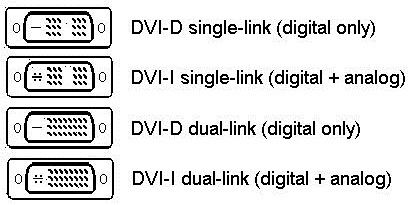 DVI is a digital standard and ensures high image quality, however, thanks to the big size of the plug and the inability of the standard to develop further due to a few technical restrictions this type of connection is gradually losing its popularity to modern HDMI and DisplayPort standards.
DVI is a digital standard and ensures high image quality, however, thanks to the big size of the plug and the inability of the standard to develop further due to a few technical restrictions this type of connection is gradually losing its popularity to modern HDMI and DisplayPort standards. 







