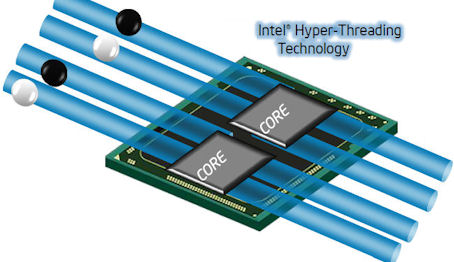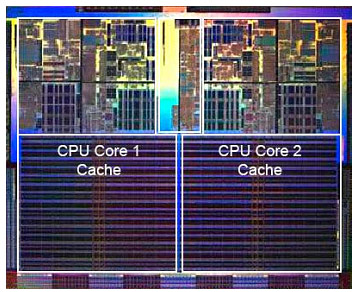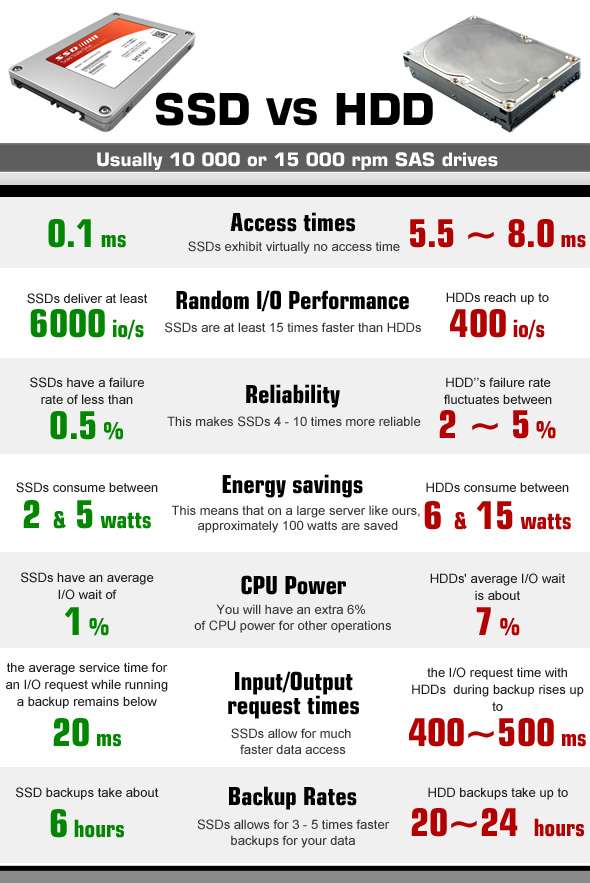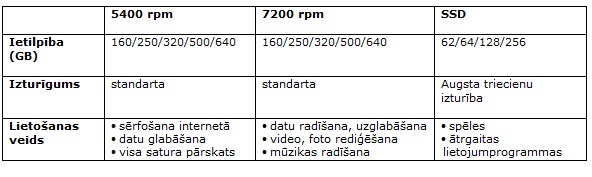Audio-Out Input/Output connectors - 1
Battery - capacity - 50
Battery - charger output voltage - 45
Battery - number of cells - 3
Battery - power adapter connector - ASUS adapter
Battery cells - 3 cells
Bluetooth Wireless connections - Yes
BrandCode - ASUS
Built-in WebCam - Yes
Category Code - NB
Clock speed - 2000 MHz
Colour - Silver
CPU Family name - Ryzen 7
CPU Model Number - 7730U
Data exchange - Bluetooth - Bluetooth 5.3
Data exchange - WiFi - Wi-Fi 6E (ax)
Depth Unit Dimensions - 227.6 mm
Description - Everything is smoother with the powerful ASUS Vivobook 15. And everything’s easier too, thanks to user-friendly features including a 180° lay-flat hinge, a physical webcam shield and dedicated function keys to turn your mic on or off. Your health is in safe hands with ASUS Antimicrobial Guard Plus protecting frequently-touched surfaces, and the bigger touchpad is now more finger-friendly. Enjoy the smooth power of Vivobook 15 !
Devices - fingerprint reader
Devices - speakers - 2x, SonicMaster
Devices - webcam - 720p HD
Devices - webcam features - privacy shutter
Dimensions - depth - 22.76
Dimensions - height - 1.99
Dimensions - weight - 1.7
Dimensions - width - 35.68
EAN - 4711387081891
Fingerprint reader - Yes
Full Description Line - OLED display|VivoBook Series|M1505YA-MA086W|CPU Ryzen 7|7730U|2000 MHz|Screen 15.6"|Resolution 2880x1620|Screen type Glossy|RAM 16GB|DDR4|SSD 512GB|Graphics Integrated|VGA card AMD Radeon Graphics|Integrated|Keyboard ENG|Keyboard backlight|3 cells|1xHDMI Micro (D)|1xAudio-Out|1xUSB 2.0|2xUSB 3.2|1xUSB-C|Wireless LAN 802.11ax|Bluetooth|Microphone Built-in|Speakers|WebCam|Fingerprint reader|Windows 11 Home|Silver|Width 356.8 mm|Height 19.9 mm|Depth 227.6 mm|Weight 1.7 kg
General parameters - colour - silver
General parameters - housing material - plastic
General parameters - manufacturer - Asus
Graphics - graphics card - Radeon
Graphics - producer - AMD
Graphics controller - Integrated
Graphics memory - Integrated
GrossWeight - 2.7260
Group - IT > COMPUTERS > NOTEBOOKS > 14,1-16,9"
Guarantee - manufacturer warranty - 2 years
HDMI Micro (D) Input/Output connectors - 1
Height - 0.2900
Height Unit Dimensions - 19.9 mm
Interfaces - HDMI
Interfaces - headset connector
Interfaces - USB-A 2.0 - 1
Interfaces - USB-A 3.1 - 2
Interfaces - USB-C 3.1 - 1
Interfaces - USB-C features - data transfer
Interfaces - USB-C features - power delivery
KB language - ENG
Keyboard - backlight
Keyboard - backlight features - white
Keyboard - full-size keyboard - Yes
Keyboard - key arrangement - ENG
Keyboard backlight - Yes
Length - 0.0650
LongDescription EN - World’s leading 15.6” 2.8K 60 Hz OLED display
16:9 aspect ratio, 2880 by 1620 resolution, 60 Hz refresh rate, three-sided NanoEdge design, 86% screen-to-body ratio, 0.2 ms response time, 100% DCI-P3, customizable color gamut, PANTONE® Validated, average Delta-E < 2, 600 nits peak brightness. Cooler, quieter and faster!
To keep it cool in all situations, the Vivobook 15 OLED use an IceBlade fan and dual air vents to efficiently accelerate heat transfer for smooth, stable performance without processor throttling. A new perspective on laptop audio
Designed with help from the audio experts at Dirac, a professional audio solution provider, the audio system delivers the most immersive, clear, and balanced sound experience you’ve ever heard on a PC, laptop or tablet. You’ll hear a wider and deeper soundscape than you could imagine, unleashing the full audio potential of your laptop. ASUS Audio Booster uses unique audio algorithms to boost audio volume up to 1.5x and take your audio experience to the next level. ASUS ErgoSense keyboard, comfortable typing experience
Your comfort is our highest priority. That’s why the ASUS ErgoSense keyboard has an incredibly satisfying feel, with the optimum key bounce and travel calculated with fine-tuned precision. Experience the ErgoSense keyboard and you’ll soon find yourself cruising effortlessly through your work. Physical webcam privacy shield
Vivobook 15 OLED takes your privacy and security seriously. There’s an integrated privacy shield that slides over the webcam for instant privacy, shielding you from prying eyes and disturbances. Real-time webcam image optimization
ASUS 3D Noise Reduction (3DNR) Technology and the new webcam effects in MyASUS take your video-calling experience to the next level. 3DNR significantly upgrades the webcam image clarity, with a unique algorithm that sharpens images and performs real-time de-noising to make sure everything looks crisp and clear during video calls. The webcam effects in MyASUS add several useful image-processing features, including Background Blurring for enhanced privacy; Lighting Optimization to keep faces out of shadow; Motion Tracking to always keep you center-frame; and Eye Tracking to reduce the effect of your eyes wandering away from the camera. Next-level AI noise-canceling audio technology
To provide exceptional remote-working and video-conferencing experiences, features ASUS AI Noise-Canceling Technology that employs machine learning in order to isolate unwanted noise from human speech. This technology helps to filter out ambient noise for optimum group conference-call quality. The ASUS AI Noise-Canceling Microphone feature in the MyASUS app can filter out ambient noise — so you’ll hear what everyone else is saying. Perfect in every detail
Vivobook 15 OLED keeps you fully connected with its comprehensive I/O ports. There are an USB-C® 3.2 Gen 1 port with power delivery, two USB 3.2 Gen 1 Type-A ports, a USB 2.0 port, HDMI® output and an audio combo jack — so it’s easy to connect all your existing peripherals, displays and projectors. Charge with speed
Vivobook 15 OLED supports fast charging which allows you to charge a low battery to 60% in as little as 49 minutes, so you can be up and running quicker than ever!
LongDescription ET - 15,6-tolline 2.8K OLED 60 Hz ekraan
Sülearvuti 15,6-tolline 2.8K OLED-ekraan pakub suurepärast pildikvaliteeti, kombineerides 16:9 kuvasuhte, HDR, 2880 x 1620 resolutsiooni, 60 Hz värskendussageduse ning kolmest küljest NanoEdge disaini. Tulemuseks on midagi tõeliselt erilist! Ekraanil on muljetavaldav 86% ekraani ja korpuse suhe, kiire 0,2 ms reaktsiooniaeg, 100% DCI-P3 värvigamma, kohandatav värvide ulatus ning PANTONE® valideerimine. Tänu keskmisele Delta-E väärtusele alla 2 ja tipphetkel kuni 600 nitti heledusele saad Sa nautida erakordselt tõetruud ja eredat pilti. Jahedam, vaiksem ja kiirem
Selleks, et VivoBook 15 OLED püsiks igas olukorras jahedana, kasutab see IceBlade ventilaatorit ja kahte õhuava, et soojuse ülekannet efektiivselt kiirendada. See tagab sujuva ja stabiilse jõudluse ilma protsessori piiranguteta. Uus vaatenurk sülearvuti helile ASUS on teinud koostööd helispetsialistidega ettevõttest Dirac, mis pakub professionaalseid helilahendusi. Koostöö tulemusena on loodud helisüsteem, mis pakub palju kaasahaaravamat, selgemat ja tasakaalustatumat helielamust. Sa kuuled laiemat ja sügavamat helimaastikku, kui oskasid ette kujutadagi, avades sülearvuti täieliku helipotentsiaali. ASUS Audio Booster kasutab ainulaadseid helialgoritme helitugevuse suurendamiseks kuni 1,5 korda, viies Sinu helikogemuse järgmisele tasemele. ASUS ErgoSense klaviatuur, mugav trükkimiskogemus Sinu mugavus on ASUS-e jaoks kõige olulisem. Seetõttu on ASUS ErgoSense klaviatuuril uskumatult rahuldav tunne, optimaalne nuppude põrkumine ja liikumine, mis on täpselt viimistletud. ErgoSense klaviatuuri kogemine võimaldab Sul oma töös hõlpsasti edasi liikuda. Füüsiline veebikaamera privaatsuskate VivoBook 15 OLED võtab Sinu privaatsust ja turvalisust tõsiselt. Veebikaameral on integreeritud privaatsuskate, mis libiseb kaamera ette ja pakub kohest privaatsust, kaitstes Sind uudishimulike pilkude eest. Reaalajas veebikaamera pildi optimeerimine
ASUS 3D müravähendustehnoloogia (3DNR) ja MyASUS-i uued veebikaamera efektid viivad Sinu videokõnede kogemuse uuele tasemele. 3DNR parandab oluliselt veebikaamera pildi selgust, kasutades ainulaadset algoritmi, mis teravdab pilte ja teostab reaalajas mürasummutust, tagades videokõnede ajal kõikide piltide selguse. Järgmise põlvkonna AI mürasummutustehnoloogia Pakkumaks suurepäraseid kaugtöö- ja videokonverentsikogemusi, kasutab ASUS AI mürasummutustehnoloogiat, mis kasutab masinõpet, et eraldada soovimatut müra inimkõnest. See tehnoloogia aitab filtreerida välja ümbritsevat müra, tagades parima kvaliteediga grupivideokõned. MyASUS rakenduse ASUS AI mürasummutava mikrofoni funktsioon suudab filtreerida välja ümbritseva müra, nii et kuuled selgelt, mida teised räägivad. Iga detail on täiuslik VivoBook 15 OLED hoiab Sind täielikult ühenduses oma mitmekülgsete I/O-portidega. Olemas on USB-C 3.2 Gen 1 (tuntud ka kui USB 3.1) port koos vooluedastusega, kaks USB-A 3.2 Gen 1 porti, USB 2.0 port, HDMI 1.4 väljund ja heliühenduse pesa - nii on lihtne ühendada kõik Sinu olemasolevad seadmed, ekraanid ja projektorid. Lae kiiresti VivoBook 15 OLED toetab kiirlaadimist, mis võimaldab Sul laadida madala akutaseme kuni 60% vaid 49 minutiga. Nii saate taas tegutsema asuda kiiremini kui kunagi varem!
LongDescription LV - Pasaulē vadošais 15,6 collu 2,8K 60 Hz OLED ekrāns
16:9 malu attiecība, 2880x1620 izšķirtspēja, 60 Hz atsvaidzes intensitāte, trīs malu NanoEdge dizains, 86% ekrāns pret korpusu attiecība, 0,2 ms reakcijas laiks, 100% DCI-P3, pielāgojama krāsu gamma, PANTONE® Validated, vidējs Delta-E < 2 600 nitu maksimālais spilgtums. Vēsāk, klusāk un ātrāk!
Lai saglabātu vēsumu visās situācijās, Vivobook 15 OLED izmanto IceBlade ventilatoru un divas ventilācijas atveres, lai efektīvi paātrinātu siltuma pārnesi, nodrošinot vienmērīgu un stabilu darbību. Jauns skatījums uz portatīvā datora skaņu
Izstrādāta ar Dirac audio ekspertu palīdzību, audio sistēma nodrošina visaptverošu, skaidru un līdzsvarotu skaņas pieredzi, kādu jebkad esat dzirdējis portatīvajā datorā. Jūs dzirdēsiet plašāku un dziļāku skaņu ainavu, atraisot visu sava portatīvā datora audio potenciālu. ASUS Audio Booster izmanto unikālus audio algoritmus, lai palielinātu audio skaļumu līdz pat 1,5 reizēm un paceltu jūsu audio pieredzi jaunā līmenī. ASUS ErgoSense klaviatūra ērta rakstīšanas pieredze
Jūsu komforts ir Asus augstākā prioritāte. Tāpēc, ASUS ErgoSense klaviatūru ir patīkami lietot pateicoties optimālam taustiņu atlēcienam un gājienam. Fizisks vebkameras privātuma aizsegs
Vivobook 15 OLED nopietni uztver jūsu privātumu un drošību. Ir integrēts privātuma aizsegs, kas slīd pāri vebkamerai, lai nodrošinātu tūlītēju privātumu, pasargājot jūs no ziņkārīgo skatieniem. Reāllaika vebkameras attēla optimizācija
ASUS 3D trokšņu samazināšanas (3DNR) tehnoloģija un jaunie vebkameras efekti pakalpojumā MyASUS pacels jūsu videozvanu pieredzi jaunā līmenī. 3DNR ievērojami uzlabo vebkameras attēla skaidrību, izmantojot unikālu algoritmu, kas padara attēlus asākus un veic reāllaika trokšņu novēršanu, lai nodrošinātu, ka videozvanu laikā viss izskatās izteiksmīgs un skaidrs. AI trokšņus slāpējoša audio tehnoloģija
Lai nodrošinātu izcilu attālinātā darba un videokonferenču pieredzi, Vivobook 15 OLED ir aprīkots ar ASUS AI trokšņu slāpēšanas tehnoloģiju, kas izmanto mašīnmācīšanos, lai izolētu nevēlamu troksni. Šī tehnoloģija palīdz filtrēt apkārtējos trokšņus, lai nodrošinātu optimālu grupas konferences zvanu kvalitāti. Ātrā uzlāde
Vivobook 15 OLED atbalsta ātro uzlādi, kas ļauj uzlādēt zemu akumulatora uzlādes līmeni līdz 60% tikai 49 minūtēs.
MediumDescription EN - The ASUS VivoBook 15 OLED (M1505) is a stylish laptop featuring a 15.6-inch 2.8K OLED screen with vivid colors and deep black tones. The laptop has a powerful AMD processor, fast memory and SSD storage, and a wide range of connectivity options, making it a great computer for everyday use, enjoying entertainment, or handling work tasks. • Wi-Fi 6E and Bluetooth 5.3
• Built-in fingerprint reader
• 720p HD webcam with privacy shutter
• Stereo speakers and SonicMaster audio technology
• Windows 11 Home operating system
MediumDescription ET - ASUS VivoBook 15 OLED (M1505) on stiilne sülearvuti, millel on 15,6-tolline 2.8K OLED ekraan koos erksate värvide ja sügavate mustade toonidega. Sülearvutil on võimekas AMD protsessor, kiire mälu ja SSD andmekandja ning lai valik ühendusvõimalusi, mis teeb sellest suurepärase arvuti igapäevaseks kasutamiseks, meelelahutuse nautimiseks või tööasjade ajamiseks. • Wi-Fi 6E ja Bluetooth 5.3
• Sisseehitatud sõrmejäljelugeja
• 720p HD veebikaamera koos privaatsuskattega
• Stereokõlarid ja SonicMaster helitehnoloogia
• Windows 11 Home operatsioonisüsteem
MediumDescription LV - ASUS VivoBook 15 OLED (M1505) ir stilīgs portatīvais dators ar 15,6 collu 2,8K OLED ekrānu, kas nodrošina spilgtas krāsas un dziļus melnos toņus. Portatīvais dators ir aprīkots ar jaudīgu procesoru, ātru atmiņu un SSD datu glabātuvi, kā arī plašām savienošanas iespējām, kas padara to par lielisku datoru ikdienas lietošanai, izklaidei vai darba uzdevumu veikšanai. • Wi-Fi 6E un Bluetooth 5;
• Iebūvēts pirkstu nospiedumu lasītājs;
• 720p HD vebkamera ar privātuma aizvaru;
• Stereo skaļruņi un SonicMaster audio tehnoloģija;
• Windows 11 Home operētājsistēma.
Memory (RAM) - 16GB
Memory type - DDR4
Microphone - Built-in
Name EN - Noteb.ASUS Vivobook 15 OLED, W11H, Cool Silver, ENG
Name ET - Sülearv.ASUS Vivobook 15 OLED, W11H, Hõbe, ENG
NameInWeb EN - ASUS Vivobook 15 OLED, 2.8K, Ryzen 7, 16 GB, 512 GB, ENG, silver - Notebook
NameInWeb ET - ASUS Vivobook 15 OLED, 2.8K, Ryzen 7, 16 GB, 512 GB, ENG, hõbe - Sülearvuti
NameInWeb LV - ASUS Vivobook 15 OLED, 2.8K, Ryzen 7, 16 GB, 512 GB, ENG, sudraba - Portatīvais dators
Name LV - Noteb.ASUS Vivobook 15 OLED, W11H, Cool Silver, ENG
Native resolution - 2880x1620
NB Family name - VivoBook Series
NB features - OLED display
NetWeight - 2.2000
ODD type - none
Operating System - Windows 11 Home
Processor - L2 cache size - 16
Processor - number of cores - 8
Processor - processor - 7730U
Processor - processor producer - AMD
Processor - processor speed - 2 - 4.5
Processor - processor type - Ryzen 7
ProductCode - M1505YA-MA086W
ProductionCountry - TW
Product line - Consumer
Product model code - M1505YA-MA086W
Random-access memory - memory - 16 GB
Random-access memory - memory type - DDR4
SalesUnitOfMeasureCode - tk
Screen - aspect ratio - 16:9
Screen - brightness - 600
Screen - display technology - OLED
Screen - panel resolution - 2880x1620 3K
Screen - refresh rate - 60
Screen - screen size - 15,6"
Screen - screen surface - glossy
Screen - special features - 100% DCI-P3, Display HDR True Black 600, PANTONE Validated
Screen size - 15.6"
Screen type - Glossy
Shipping Box Depth Shipping/Package Box Dimensions - 49 cm
Shipping Box Height Shipping/Package Box Dimensions - 29 cm
Shipping box quantity - 1
Shipping Box Weight Shipping/Package Box Dimensions - 2.5 kg
Shipping Box Width Shipping/Package Box Dimensions - 6.5 cm
Software - operating system - Microsoft
Software - operating system version - Windows 11 Home
Speakers - Yes
SSD Capacity - 512GB
Storage device - HDD / Flash memory capacity - 512
Storage device - HDD type - PCIE GEN3 NVMe
Storage device - type - SSD
TariffNo - 84713000
Unit Brutto Volume - 0.009236 cubm
Unit Gross Weight - 2.5 kg
Unit Net Weight - 1.7 kg
UnitOfMeasureCode - tk
UnitsPerPackage - 1
USB-C Input/Output connectors - 1
USB 2.0 Input/Output connectors - 1
USB 3.2 Input/Output connectors - 2
Vendor Homepage - www.asus.com/laptops/for-home/vivobook/asus-vivobook-15-oled-m1505/
VGA card - AMD Radeon Graphics
Volume - 0.00904800
Warranty - 24/12L months
Width - 0.4800
Width Unit Dimensions - 356.8 mm
Wireless LAN Wireless connections - 802.11ax