ARTIKEL1 - EV2795 27IN IPS BLACK
ARTIKEL2 - 2560X1440 350 CD/QM 1000:1
Brand - EIZO
BrandPartCode - EV2795-BK
Breite - 0.46
Category - Computer Monitors
Category - Root/Electronics/PC peripherals/Monitors
Category_1 - Monitors and TV
Category_2 - LED Monitors up to 27 inches
Design - Market positioning - Business
Design - Product colour - Black
Display - Backlight type - LED
Display - Colour gamut standard - sRGB
Display - Contrast ratio (typical) - 1000:1
Display - Digital horizontal frequency - 31 - 89 kHz
Display - Digital vertical frequency - 59 - 61 Hz
Display - Display brightness (typical) - 350 cd/m²
Display - Display diagonal - 68.6 cm (27")
Display - Display number of colours - 16.78 million colours
Display - Display resolution - 2560 x 1440 pixels
Display - Display technology - LED
Display - HD type - Quad HD
Display - Maximum refresh rate - 60 Hz
Display - Native aspect ratio - 16:9
Display - Panel type - IPS
Display - Pixel density - 109 ppi
Display - Pixel pitch - 0.233 x 0.233 mm
Display - Response time - 5 ms
Display - Screen shape - Flat
Display - Supported graphics resolutions - 640 x 480 (VGA), 720 x 400, 800 x 600 (SVGA), 1024 x 768 (XGA), 1280 x 1024 (SXGA), 1600 x 1200 (UXGA), 1680 x 1050 (WSXGA+), 1920 x 1080 (HD 1080), 1920 x 1200 (WUXGA), 2560 x 1440
Display - Touchscreen - No
Display - Viewable size, horizontal - 59.7 cm
Display - Viewable size, vertical - 33.6 cm
Display - Viewable size diagonal - 68.5 cm
Display - Viewing angle, horizontal - 178°
Display - Viewing angle, vertical - 178°
EANCode - 4995047056638
Eans - 4995047056638
EAN_code - 4995047056638
Ergonomics - Adjustable height (max) - 17.7 cm
Ergonomics - Cable lock slot - Yes
Ergonomics - Cable lock slot type - Kensington
Ergonomics - Height adjustment - Yes
Ergonomics - On Screen Display (OSD) - Yes
Ergonomics - On Screen Display (OSD) languages - German, English, Spanish, French, Italian, Swedish
Ergonomics - Panel mounting interface - 100 x 100 mm
Ergonomics - Pivot - Yes
Ergonomics - Pivot angle - -90 - 90°
Ergonomics - Swivel angle range - 0 - 344°
Ergonomics - Swivelling - Yes
Ergonomics - Tilt adjustment - Yes
Ergonomics - Tilt angle range - -5 - 35°
Ergonomics - VESA mounting - Yes
Gewicht - 11.04
GRUPPE1 - Displays
GRUPPE2 - Lcd Monitor
GTIN - 4995047056638
HERSTELLER - EIZO
Hoehe - 0.3
HSTNUMMER - EV2795-BK
Laenge - 0.75
Logistics data - Harmonized System (HS) code - 85285210
LongDesc - Streamlined Connection with USB Type-CThe monitor is equipped with a USB Type-C connection that allows you display video, playback audio, transmit USB signals, supply power to connected devices, and even transmit a network signal. This convenient multi-purpose connectivity makes it faster and easier to connect your laptop when moving between workstations or working away from the office.70 W Power DeliveryThe 70 W power delivery via USB Type-C reliably charges small desktop PCs or laptops such as a Microsoft Surface. This eliminates the need for a laptop's bulky power supply unit, freeing up space in your bag and on the desk.Stable Network ConnectionWhile many modern laptops are not equipped with a dedicated LAN port, the monitor has one directly built in for a stable wired connection. Connecting any laptop via USB Type-C allows access to the network through the monitor. This allows you to conduct conference calls or data transfers reliably and at high speed.EIZO MAC Address Clone Utility software temporarily assigns the MAC address of a connected PC to the monitor, granting network access to authenticated devices, and preventing network access from unauthenticated devices.Connecting Peripherals DirectlyWhile modern laptops are becoming thinner and more portable, they often have limited connectivity options for peripherals. Connecting to the monitor via USB Type-C gives access to a hub with three USB Type-A and one USB Type-C ports for easily connecting an external keyboard, mouse, or web camera.Efficient Multi-Screen SetupThe monitor's USB Type-C connection supports daisy chaining for easily connecting multiple monitors from a single video signal output. This allows you to effortlessly connect up to two screens and quickly view multiple applications simultaneously for boosting efficiency.Aesthetically Pleasing DesignA monitor's aesthetic can go a long way in creating a more comfortable atmosphere. The monitor's minimalistic design and its ergonomic functions allow it to fit naturally in your work environment, whether you are at home or in the office. Versatile Stand for Optimal PositioningThe stand has a wide adjustment range, featuring height adjustment, tilt and swivel. This allows the user to set the monitor to the perfect position. At maximum height, the user can also comfortably place a small laptop under the screen to save space in even the most limited workspaces.Reduce Cable Clutter with Daisy ChainCable management becomes easier with USB Type-C. Multiple monitors can be connected in a daisy chain using the short 1 meter cable, CC100, tidying up the back of your desk for an even cleaner office aesthetic.Free Up Your Workspace with a Stand BracketThe PCSK-03 is a VESA-compliant bracket for easily mounting a client, such as a thin client or mini PC to the back of the monitor. The space the client terminal previously occupied is now freed up allowing the users to make better use of their work area. The monitor stand can be adjusted freely, even with the client terminal attached.Say Goodbye to Tired EyesThe monitor is equipped with functions to help users concentrate on work by keeping their eyes comfortable throughout the day.Auto Brightness ControlTo prevent eye fatigue, a brightness sensor called Auto EcoView detects the changes in the ambient brightness that occurs throughout the day and automatically adjusts the screen to the ideal brightness level.Clear View from All AnglesThe monitor uses an LED-backlit IPS (in-plane switching) LCD panel with 178° viewing angle that minimizes color shift and contrast changes when viewing the screen at an angle. This means that two people sitting at the one computer can easily see the screen with high image quality.Reduce Blue Light by 80%In the visible light spectrum, blue light has wavelengths adjacent to ultraviolet light. Compared to the factory preset setting of 6500 K of typical LCD monitors, Paper Mode is closer to the spectral distribution with long reddish wavelengths so it reduces the amount of blue light, a cause of eye fatigue, and helps prevent eyestrain when reading documents. When used in conjunction with Auto EcoView dimming function, blue light can be reduced by as much as 80%.Flicker-Free ViewingDue to the way brightness is controlled on LED backlights, a small number of people perceive flicker on their screen which causes eye fatigue. The FlexScan EV2795 utilizes a hybrid solution to regulate brightness and make flicker unperceivable without any drawbacks like compromising color stability – even on low brightness settings.Minimum Brightness of 1 cd/m2In a dimly-lit work environment, a monitor with low brightness settings is more comfortable to use. With its LED backlight, the monitor is adjustable to approximately 1 cd/m² which is less than 1% of the maximum.Non-Glare PanelA non-glare panel reduces eye fatigue by dissipating reflective light that would otherwise make the screen difficult to view from different positions. Built-In KVM Switch for Multiple PC OperationThe monitor's USB Type-B and Type-C upstream ports have a built-in KVM function, allowing users to use a single mouse and keyboard for up to two connected PCs for an even cleaner workspace. Furthermore, the peripherals connected to the monitor's USB hub and its network connection switch to the selected PC for a smooth operation on the selected computer.Hassle-Free ApproachThe monitor's stand is equipped with a Quick Release button that allows you to detach the screen with a single touch. It also has a convenient carrying handle on the back for easily moving the monitor. Furthermore, the cable cover on the back of the stand allows you easily manage cables, keeping the work area free of clutter.Front-Facing SpeakersThe monitor has speakers incorporated into the minimalist front bezel, ensuring that sound is focused on the user and not on people behind the monitor.Exceptional Image ReproductionThe monitor converts the data from an 8-bit input signal and selects the optimal gradations for smooth image display. Furthermore, each monitor is individually measured and adjusted at the factory prior to shipping for exceptional image quality out of the box.Synchronize Screen AdjustmentsScreen InStyle will apply any color adjustments you make to one monitor to the others on your desktop for consistent color across all screens. In addition, any changes detected by the brightness sensor of one monitor you assign will be applied uniformly to your other monitors. Furthermore, when daisy chaining multiple monitor monitors with USB Type-C, changes are conveniently reflected on all connected monitors automatically.Synchronize Screen AdjustmentsScreen InStyle will apply any color adjustments you make to one monitor to the others on your desktop for consistent color across all screens. In addition, any changes detected by the brightness sensor of one monitor you assign will be applied uniformly to your other monitors. Furthermore, when daisy chaining multiple monitor monitors with USB Type-C, changes are conveniently reflected on all connected monitors automatically.
LongProductName - 27" IPS, QHD 2560 x 1440 px, 350 cd/m², 5 ms, 16:9, USB-C, LAN, DP, HDMI, 16 kWh/1000h, D
LongSummaryDescription - EIZO FlexScan EV2795-BK. Display diagonal: 68.6 cm (27"), Display resolution: 2560 x 1440 pixels, HD type: Quad HD, Display technology: LED, Response time: 5 ms, Native aspect ratio: 16:9, Viewing angle, horizontal: 178°, Viewing angle, vertical: 178°. Built-in speaker(s). Built-in USB hub, USB hub version: 3.2 Gen 1 (3.1 Gen 1). VESA mounting, Height adjustment. Product colour: Black
Manufacturer - Eizo
Manufacturer_code - EV2795-BK
Multimedia - Built-in speaker(s) - Yes
Multimedia - Number of speakers - 2
Multimedia - RMS rated power - 2 W
Name - EIZO EV2795-BK - 27 - LED (black, QHD, KVM switch, USB-C)
Name - Eizo FlexScan EV2795-BK- 27'' | IPS | QHD
Network - Ethernet LAN - Yes
Operational conditions - Operating relative humidity (H-H) - 20 - 80%
Operational conditions - Operating temperature (T-T) - 5 - 35 °C
Operational conditions - Storage relative humidity (H-H) - 10 - 90%
Operational conditions - Storage temperature (T-T) - -20 - 60 °C
Other features - Certification - CE, UKCA, CB, TÜV/GS, TÜV/Ergonomics (including ISO 9241-307), TCO Certified Generation 9, EPEAT 2018 (US), TÜV/Blue Low Light Content, TÜV/Flicker Free, RCM, cTÜVus, FCC-B, CAN ICES-3 (B), TÜV/S, PSE, VCCI-B, EPA ENERGY STAR, RoHS, WEEE, China RoHS, CCC
Other features - Compliance certificates - CB, CCC, CE, China RoHS, Federal Communications Commission (FCC), GS mark, ICES, PSE, RCM, RoHS, cTUVus, UKCA, VCCI, WEEE
Other features - Ethernet LAN (RJ-45) ports - 1
Other features - Ethernet LAN data rates - 10,100,1000 Mbit/s
Packaging content - Cables included - AC, USB Type-C to USB Type-C
Packaging content - Quick start guide - Yes
Packaging content - Stand included - Yes
Performance - Flicker-free technology - Yes
Performance - Low Blue Light technology - Yes
Ports & interfaces - Audio input - Yes
Ports & interfaces - Built-in USB hub - Yes
Ports & interfaces - DisplayPorts quantity - 1
Ports & interfaces - DVI port - No
Ports & interfaces - HDMI - Yes
Ports & interfaces - HDMI ports quantity - 1
Ports & interfaces - Headphone connectivity - 3.5 mm
Ports & interfaces - Headphone out - Yes
Ports & interfaces - Headphone outputs - 1
Ports & interfaces - Number of upstream ports - 1
Ports & interfaces - USB hub version - 3.2 Gen 1 (3.1 Gen 1)
Ports & interfaces - USB Type-A downstream ports quantity - 3
Ports & interfaces - USB Type-C DisplayPort Alternate Mode - Yes
Ports & interfaces - USB Type-C downstream ports quantity - 1
Power - AC input frequency - 50 - 60 Hz
Power - AC input voltage - 100 - 240 V
Power - Energy consumption (SDR) per 1000 hours - 16 kWh
Power - Energy efficiency class (SDR) - D
Power - Energy efficiency scale - A to G
Power - European Product Registry for Energy Labelling (EPREL) code - 356881
Power - Power consumption (standby) - 0.5 W
Power - Power consumption (typical) - 16.1 W
Producer - Eizo
ProducerCode - EV2795-BK
ProductName - EV2795-BK
ShortDescription - 27'' | IPS | QHD
ShortSummaryDescription - EIZO FlexScan EV2795-BK, 68.6 cm (27"), 2560 x 1440 pixels, Quad HD, LED, 5 ms, Black
Stck_Kart - 1
Stck_Pal - 8
Storno - Y
Sustainability - Sustainability certificates - ENERGY STAR, EPEAT Climate +, EPEAT Gold, TCO
Sustainability - Sustainability compliance - Yes
Title - EIZO FlexScan EV2795-BK LED display 68.6 cm (27") 2560 x 1440 pixels Quad HD Black
URL - https://www.eizoglobal.com/products/flexscan/ev2795/
WarrantyInfo - 5-Year Warranty
Weight - 12,65
Weight & dimensions - Depth (without stand) - 56 mm
Weight & dimensions - Depth (with stand) - 230 mm
Weight & dimensions - Height (without stand) - 357 mm
Weight & dimensions - Height (with stand) - 369 mm
Weight & dimensions - Weight (without stand) - 5.7 kg
Weight & dimensions - Weight (with stand) - 8.5 kg
Weight & dimensions - Width (without stand) - 611 mm
Weight & dimensions - Width (with stand) - 611 mm











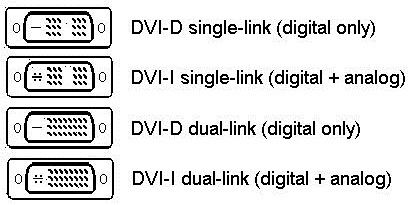 DVI on digitaalne standard ja tagab kõrge kujutise kvaliteedi, siiski pistiku suurte mõõtmete ja standardi suutmatuse tõttu areneda edasi mitmete tehniliste piirangute tõttu see liides vähehaaval kaotab oma aktuaalsust, loovutades koha moodsatele HDMI ja DisplayPort standarditele.
DVI on digitaalne standard ja tagab kõrge kujutise kvaliteedi, siiski pistiku suurte mõõtmete ja standardi suutmatuse tõttu areneda edasi mitmete tehniliste piirangute tõttu see liides vähehaaval kaotab oma aktuaalsust, loovutades koha moodsatele HDMI ja DisplayPort standarditele. 







