Kui suuri paberilehti võib paigutada trükkimiseks lehe etteandealusele ja trükkida antud printeriga. Juhul, kui printeril see näitaja on näit. A4, siis see printer kindlasti suudab trükkida ka väiksema formaadiga paberit, näit A5. See võimalus kehtib küll teatud piirini, mille võimaluste väljaselgitamiseks palume lugeda üksikasjalikku tootekirjeldust, trükitavate formaatide ja paberiliikide toe kohta.
Canon i-SENSYS MF237W
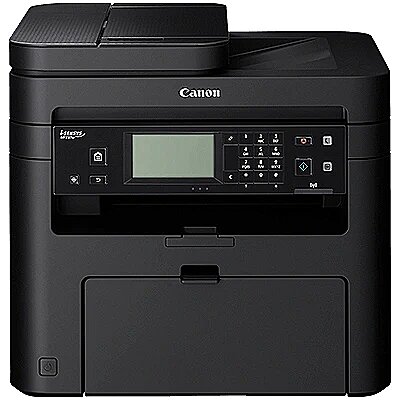
- Kulleri kohaletoimetamine 3,99 €: 06.05.2025

- Max. printimise mõõt: A4
- Printimise resolutsioon: 1200 x 1200 dpi
- Printimiskiirus (mono): 23 lk/min
- Printimisviis: Mustvalge laser
- Arvu kassetid: 1
Printeri eristusvõime määrab ära selle, mitu punkti (pikselit) horisontaal- ja vertikaalsuunas suudab välja trükkida printeri trükipea. Kasutades erinevaid abimeetodeid, suudab printer välja trükkida kõrge eristusvõimega tulemuse. See parameeter näitab ära printeri loomuliku eristusvõime, ilma kompressiooni kasutamiseta. Suurem eristusvõime tähendab kõrgemat kujutise kvaliteeti ja paremat detailide kujutamist.
Keskmine näitaja selle kohta, mitu mustvalget lehekülge 5% keskmise kaetuse juures see printer suudab trükkida ühe minuti jooksul.
Trükkimise moodus on peamine printeri valikukriteerium, kuna määrab ära printeri kasutatavuse.
Tindi- - antud tehnoloogia sobib neile, kes soovivad trükkida värvifotosid kõrge kvaliteediga. Kulud ühele trükisele on küllalt suured, kuna tindikassett kuivab, kaua kasutamata seistes.
Mustvalge laseri - säästlikkuse mõttes kasulikuim trükimoodus, mis annab hea kvaliteediga mustvalgete dokumentide väljatrükid madalaima trükise omahinnaga. Parim ost kodu ja büroo vajadusteks. Kallimate mudelite printeritel on oluliselt mahukamad toonerikassetid, mis pikaajaliselt, juhul, kui trükkida üle kümne lehe päevas, kindlasti tasuvad end ära.
Värviline laser - antud tehnoloogia võimaldab trükkida mustvalge laseri trükiseid selle sama lehe omahinnnaga, kui mustvalged laserprinterid, ning samuti ka teostada värvilist trükkimist suhteliselt madalate trükikuludega iga lehe kohta.
Värvuste trükikvaliteet on sel tehnoloogial palju madalam, kui tinditrükil, seetõttu tasub sellist seadet soetada ainult sel juhul, kui iga päev on vajalik trükkida kümneid värvilisi graafikuid, makette, tootenäidiste fotosid ja värvilisi logosid. Fotode trükkimiseks antud tehnoloogia praeguse seisuga pole sobiv.
Kui suuri paberilehti võib paigutada trükkimiseks lehe etteandealusele ja trükkida antud printeriga. Juhul, kui printeril see näitaja on näit. A4, siis see printer kindlasti suudab trükkida ka väiksema formaadiga paberit, näit A5. See võimalus kehtib küll teatud piirini, mille võimaluste väljaselgitamiseks palume lugeda üksikasjalikku tootekirjeldust, trükitavate formaatide ja paberiliikide toe kohta.
Kui palju toonerit või kassette on antud printeril. Tindiga trükkimise korral, suurem kassettide arv tähendab paremat trükikvaliteeti ja säästlikumat kassettide vahetamist.
Keskmine näitaja selle kohta, mitu mustvalget lehekülge 5% keskmise kaetuse juures see printer suudab trükkida ühe minuti jooksul.
Mõlemapoolse trükkimise võimalus, mida sageli realiseeritakse poolautomaatselt, mis tähendab seda, et printer trükib lehed ühelt poolt, juhul, kui pärast seda kasutajal on vajadus kõik trükkida teiselt poolt, siis peab ta kogu trükitud paki uuesti käsitsi panema etteande-alusele.
Võivad olla ka Duplex printerid, mis ise suudavad lehe ümber pöörata trükkimise protsessis. Enne, kui soetate printeri, palume hoolikalt läbi lugeda üksikasjaliku tootekirjelduse selle kohta, kuidas realiseeritakse Duplex funktsiooni.
Võimalus seadet ühendada telefoniliiniga ja telefoniga, et saata ja vastu võtta faksisaadetisi.
Võimalus paigutada trükitud dokumente etteandealusele ja saada dokumendi skaneeritud kujul arvutis, failina.
Väga kasulik funktsioon juhul, kui printerit kasutatakse mitme võrku ühendatud arvutiga. Juhul, kui on olemas LAN liides, on printerit võimalus paigutada suvalisse kohta, kus on olemas võrk ja elektrivõrgu pistikupesa, ja teostada trükkimist suvaliselt arvutilt ilma vajaduseta ühendada printerit selle konktreetse arvutiga ning hoida seda arvutit pidevalt sisselülitatuna.
See on juba vananenud standard, ja on vajalik ainult üksikutel juhtudel, kui ettevõte kasutab DOS tarkvara, mis ei oska trükkida teiste liidestega ühendatuna, kui ainult LPT. See ühenduse moodus on väga aeglane, seetõttu suuremal osal printeritest on paralleelselt LPT on olemas ka palju kiire USB või LAN liides.
Stabiilseim, mugavaim ja kiireim printeri ühendamise moodus, juhul, kui printer asub kõrvuti arvutiga ja seda kasutatakse trükkimiseks ühelt arvutilt. USB liides on olemas praktiliselt kõigil sülearvutitel ja lauaarvutitel.
Võimalus ühendada antud printerit arvutiga, kasutades Bluetooth juhtmevaba ühendust. Tavaliselt antud ühendus on olemas keskmise ja kallima klassi sülearvutitele. Lauaarvutites Bluetooth on harva, seetõttu, et kasutada seda funktsiooni, on vajalik väikese lisatasu eest soetada USB Bluetooth saatja.
Suurepärane moodus, kuidas ühendada printerit juhtmevabasse võrku, juhul, kui kodus või büroos on kasutusel ainult juhtmevaba võrguühendus, või siis printerit hoitakse kohas, kuhu ei ole võimalust vedada LAN kaablit.
Application - Office
Brand - Canon
BrandPartCode - 1418C030
Built-in Network - W-LAN 802.11b/g/n
Category - Multifunction Printers
Category - Root/Electronics/PC peripherals/Printers, 3D printers and plotters/Inkjet printer
Category Code - AIO
Color - Black
Color printing - No
Colour - Black
Connectors - 1 x USB 2.0
Connectors - RJ-45
Copier specifications - - Copy Speed: One-sided: up to 23 ppm (A4)
- First copy time: Approximately 9.0 seconds or less
- Copy resolution: Max. 600 × 600 dpi
- Copy modes: Text and photography, text and photography (High speed), Photography, Text
- Multiple copies: Up to 999 copies
- Reduction / Enlargement: 25-400% in increments of 1%
- Other features: Sort of memory, 2 on 1, 4 on 1, ID Card Copy
Copy function - Yes
Copying - Copier resize - 25 - 400%
Copying - Copying - Mono copying
Copying - Copy speed (black, normal quality, A4) - 23 cpm
Copying - ID-card copy function - Yes
Copying - Maximum copy resolution - 600 x 600 DPI
Copying - N-in-1 copy function - Yes
Copying - N-in-1 copy function (N=) - 2, 4
Copying - Time to first copy (black, normal) - 9 s
Depth - 360 mm
Description - Canon i-SENSYS MF237w Productivity boosting network ready mono laser All-in-one Powerful, network ready mono laser All-In-One for busy small offices.
Description - Wireless printing in a small office
Monochrome laser printer with networking designed to provide everything you need a small office: printing, copying, scanning and faxing from computers, smartphones and tablets.
The ideal assistant in the office
If you run a small business or working from home, you'll appreciate the speed, reliability and print quality monochrome touchscreen display and print, copy, scan and fax.
Monitoring from a PC or mobile device
Information about access to printers, change network settings, configuration, address book and check the level of toner - all from a remote user interface (RUI).
Sustainable development is important
Reports ECO printers make it easy to monitor and track usage, and automatic shut-off mode and low power consumption to help reduce the carbon footprint to a minimum.
Design - Built-in display - Yes
Design - Control type - Touch
Design - Display - LCD
Design - Display number of lines - 6 lines
Design - Market positioning - Business
Design - Product colour - Black
Design - Touchscreen - Yes
Designation - CE+WEEE
dimension depth - 475 mm
dimension height - 500 mm
Dimensions - 390x371x360 mm
dimension weight - 16100 g
dimension width - 530 mm
Duplex printing - None
Duty cycle (monthly) - 2000 sheets/month
Duty Cycle, Maximum - 15000 Pages/month
ean - 4549292065237
Eans - 4549292065237
Ethernet - 10/100 Mb/s
ETH Interface - Yes
Extended warranty -
Extension options -
Fax - Fax broadcasting - 114 locations
Fax - Fax dual access - Yes
Fax - Fax forwarding - Yes
Fax - Faxing - Mono faxing
Fax - Fax memory - 256 pages
Fax - Fax resolution (black) - 200 x 200 DPI
Fax - Fax resolution (colour) - 200 x 200 DPI
Fax - Fax speed dialing (max numbers) - 104
Fax - Fax transmission speed - 3 sec/page
Fax - Modem speed - 33.6 Kbit/s
Fax Function - Yes
Fax specifications - - Modem Speed: 33.6 Kb / s (up to 3 sec / page 3)
- Receive Mode: Fax only, switch Fax / Tel mode, automatic reception, manual mode
- Resolution fax: Standard: 200 x 100 dpi Fine: 200 × 200 dpi Photo: 200 x 200 dpi
- Highly accurate: 200 × 400 dpi
- Fax memory: Up to 256 pages
- Speed Dial: Up to 104 items
- Select Group / destination numbers: Max. 103 positions / max. 50 destinations in one group
- Sequential Broadcast: Max. 114 numbers of target
- Backup memory: Durable backup fax memory (flash memory)
- Other features: Fax Forwarding, Dual Access, Remote Reception, PC Fax (TX only), DRPD, ECM, Auto Redial, fax activity reports, reports the results of fax activity reports management activity fax
Features - Maximum duty cycle - 15000 pages per month
Features - Number of print cartridges - 1
Features - Page description languages - UFRII-LT
Features - Printing colours - Black
Features - Recommended duty cycle - 500 - 2000 pages per month
First print - 6 sec
Format - A4
Format - A5
Format - B5
Full Description Line - Laser|I-Sensys MF237W|USB 2.0|WiFi|ETH|Windows 10|Windows 8|Windows 7|Linux|MacOS|Paper size A4/210 C- 297|Paper input 250 sheets|Paper output 100 sheets|Resolution 600x600 dpi|First print 6 sec|Print speed PPM 23|Memory (RAM) 256MB|Duty Cycle 15000 Pages/month|Copy|Scan|Fax|Network W-LAN 802.11b/g/n|Device colour Black|Dimensions 390x371x360 mm
Functions - Copier
Functions - Fax
Functions - Printer
Functions - Scanner
GTIN - 4549292065237
guarantee - 12
guarantee_type - external
Height - 371 mm
Input & output capacity - Auto document feeder (ADF) input capacity - 35 sheets
Input & output capacity - Multi-Purpose tray - Yes
Input & output capacity - Multi-Purpose tray input capacity - 1 sheets
Input & output capacity - Total input capacity - 250 sheets
Input & output capacity - Total number of input trays - 1
Input & output capacity - Total output capacity - 100 sheets
Installed memory - 256 MB
Linux OS compatibility - Yes
LongDesc - Canon i-SENSYS MF237wConnected 4-in-1 mono laser printer for small offices.Wireless printing for your small officeA network mono laser printer built to deliver everything a small office needs: print, copy, scan and fax from PCs, smartphones and tablets.An ideal office companionIf you run a small business or work from a home office, you’ll appreciate the fast, reliable mono print quality, touchscreen display and print, copy, scan and faxSustainability mattersThe printer’s ECO reports make it easy to monitor and track usage, while Auto Off and reduced power consumption modes help keep your carbon footprint to a minimum.Smartphone and tablet printingEasily print from smartphones, tablets, laptops and desktop computers with wireless support for Mopria™, Apple AirPrint™, Google Cloud Print™ and the Canon PRINT business app.Speedy printingQuick First-Print means the printer wakes from sleep mode and starts in an instant, while the speedy 23 ppm print performance keeps your office productivity in top gear.Canon All-In-One CartridgesCanon’s All-in-One Cartridges deliver superb mono text documents and images. Experience consistent reliability and quality with just a single cartridge change.
LongProductName - 600 x 600 dpi, 23PPM, Print, Copy, Scan, Fax, LAN, 802.11 b/g/n, USB 2.0, 11.4Kg
LongSummaryDescription - Canon i-SENSYS MF237w. Print technology: Laser, Printing: Mono printing, Maximum resolution: 1200 x 1200 DPI. Copying: Mono copying, Maximum copy resolution: 600 x 600 DPI. Scanning: Colour scanning, Optical scanning resolution: 600 x 600 DPI. Faxing: Mono faxing. Maximum ISO A-series paper size: A4. Wi-Fi. Direct printing. Product colour: Black
MacOS OS compatibility - Yes
Max. printing speed (mono) - 23 p/min
Media kind - Cards
Media kind - Envelopes
Media kind - Labels
Media kind - Paper
Media kind - Recycled paper
Media kind - Thick paper
Memory (RAM) - 256MB
Model - i-SENSYS MF237w
Model name - I-Sensys MF237W
Name - Canon i-SENSYS MF237W
name - MF237W 1418C030AA
Network - Cabling technology - 10/100Base-T(X)
Network - Ethernet LAN - Yes
Network - Ethernet LAN data rates - 10,100 Mbit/s
Network - Mobile printing technologies - Apple AirPrint, Canon PRINT Business, Google Cloud Print, Mopria Print Service
Network - Security algorithms - 64-bit WEP, 128-bit WEP, 802.1x RADIUS, HTTPS, IPSEC, WEP, WPA2-AES, WPA2-PSK, WPA2-TKIP
Network - Supported network protocols (IPv4) - LPD, RAW, WSD-Print, Email, SMB, WSD-Scan, Bonjour(mDNS), HTTP, HTTPS, POP before SMTP, DHCP, ARP+PING, Auto IP, WINS, SNMPv1, SNMPv3
Network - Supported network protocols (IPv6) - LPD, RAW, WSD-Print, Email, SMB, WSD-Scan, Bonjour(mDNS), HTTP, HTTPS, POP before SMTP, DHCPv6, SNMPv1, SNMPv3
Network - Wi-Fi - Yes
Network - Wi-Fi standards - 802.11b, 802.11g, Wi-Fi 4 (802.11n)
Operational conditions - Operating relative humidity (H-H) - 20 - 80%
Operational conditions - Operating temperature (T-T) - 10 - 30 °C
Original consumables - Cassette 737
Beautiful monochrome prints without streaks through the universal cassette 737, which works seamlessly with printers i-SENSYS MF231, MF232w, MF237w, MF244dw, MF247dw and MF249dw Canon and allows you to print about 2,400 pages (measured according to ISO / IEC 19752).
Other features - Power source:
- 220-240 V ( 10%), 50/60 Hz ( 2 Hz)
Power consumption:
- Max. (Approximately): 1120 W
- Standby mode: about 5.1 W
- Sleep mode: about 1.2 W
- Power off: 0.5 W or less
- Standard Electricity Consumption (TEC): 0.7 kWh / week
- Idle time before going to sleep: 1-30 minutes (default 1 minute)
- Idle time before automatic shut: 4 hours (default)
Control panel:
- 6-line, black-and-white touch screen LCD
Software and printer management:
- Presto! Page Manager
- MF Scan Utility
- Remote User Interface (RUI)
- Tool SSID
- Tool for handling toner status
Paper format and size(mm) - A4/210 C- 297
Paper handling - Auto Document Feeder (ADF) media weight - 50 - 105 g/m²
Paper handling - Envelopes sizes - C5, Com-10, DL, Monarch
Paper handling - ISO A-series sizes (A0...A9) - A4, A5
Paper handling - ISO B-series sizes (B0...B9) - B5, B6
Paper handling - Maximum ISO A-series paper size - A4
Paper handling - Multi-Purpose Tray media weight - 60 - 163 g/m²
Paper handling - Non-ISO print media sizes - 16K, Executive, Index card, Letter, Oficio, Statement
Paper handling - Paper tray media types - Bond paper, Envelopes, Heavy paper, Labels, Plain paper, Recycled paper
Paper handling - Paper tray media weight - 60 - 163 g/m²
Paper Handling input - 250 sheets
Paper Handling output - 100 sheets
Paper input tray - - Cassette 250 sheets
- MP tray 1-sheet
- ADF 35 sheets
Paper output tray - 100 sheets
Paper weight (max) - 163 g/m²
Paper weight (min) - 60 g/m²
Performance - Internal memory - 256 MB
Performance - Sound pressure level (printing) - 66 dB
Photo printing - No
Ports & interfaces - Direct printing - Yes
Ports & interfaces - Standard interfaces - Ethernet, USB 2.0, Wireless LAN
Ports & interfaces - USB port - Yes
Power - AC input frequency - 50 Hz
Power - AC input voltage - 220 - 240 V
Power - Energy Star Typical Electricity Consumption (TEC) - 0.7 kWh/week
Power - Power consumption (max) - 1120 W
Power - Power consumption (sleep) - 1.2 W
Power - Power consumption (standby) - 5.1 W
Printer language - UFRII-LT
Printer processor -
Printer Technology - Laser
Printing - Maximum resolution - 1200 x 1200 DPI
Printing - Printing - Mono printing
Printing - Print speed (black, normal quality, A4/US Letter) - 23 ppm
Printing - Print technology - Laser
Printing - Time to first page (black, normal) - 6 s
Printing supplies performance -
Printing type - Laser
Print Quality, black - 1200x1200 dpi
Print resolution - 600 x 600 dpi
Print speed PPM - 23
producer - Canon
Producer - Canon
ProducerCode - 1418C030
ProductName - MF237w
Resolution up to - 600x600 dpi
Scan function - Yes
Scanner specifications - - Type: Color
- Scan Resolution: Optical: max. 600 x 600 dpi Enhanced: max. 9600 x 9600 dpi
- Scan Speed: One-sided, monochrome: 20 rpm (300 × 300 dpi), sided, color mode: 15 rpm (300 × 300 dpi)
- Depth of color scanning 24 bit / 24 bit (input / output)
- Grayscale 256 levels
- Compatibility: TWAIN, WIA, ICA
- Max. Scanning width: 216 mm
- Scan to PC: TIFF / JPEG / PDF / Compact PDF / PDF with wyszukiwania1
- Scan to the cloud: TIFF / JPEG / PDF / PNG
Scanning - Document formats supported - PDF
Scanning - Image formats supported - JPEG, PNG, TIFF
Scanning - Input colour depth - 24 bit
Scanning - Maximum scan resolution - 9600 x 9600 DPI
Scanning - Optical scanning resolution - 600 x 600 DPI
Scanning - Output colour depth - 24 bit
Scanning - Scan drivers - ICA, TWAIN, WIA
Scanning - Scanner type - Flatbed & ADF scanner
Scanning - Scanning - Colour scanning
Scanning - Scan speed (black) - 20 ppm
Scanning - Scan speed (colour) - 15 ppm
Scanning - Scan to - Cloud, PC
Shipping Box Depth Shipping/Package Box Dimensions - 53 cm
Shipping Box Height Shipping/Package Box Dimensions - 48 cm
Shipping box quantity - 1
Shipping Box Weight Shipping/Package Box Dimensions - 16.1 kg
Shipping Box Width Shipping/Package Box Dimensions - 50 cm
ShortDescription -
ShortSummaryDescription - Canon i-SENSYS MF237w, Laser, Mono printing, 1200 x 1200 DPI, A4, Direct printing, Black
Supported operating systems - Linux
Supported operating systems - Mac OS
Supported operating systems - Windows 7
Supported operating systems - Windows 8
Supported operating systems - Windows 8.1
Supported operating systems - Windows 10
Supported operating systems - Windows Server 2003
Supported operating systems - Windows Server 2008
Supported operating systems - Windows Server 2012
Supported operating systems - Windows Vista
Supported operating systems - Windows XP
Sustainability - Sustainability certificates - ENERGY STAR
System Requirements -
System requirements - Linux operating systems supported - Yes
System requirements - Mac operating systems supported - Mac OS X 10.6 Snow Leopard, Mac OS X 10.7 Lion, Mac OS X 10.8 Mountain Lion, Mac OS X 10.9 Mavericks
System requirements - Server operating systems supported - Windows Server 2003, Windows Server 2003 R2, Windows Server 2008, Windows Server 2008 R2, Windows Server 2012, Windows Server 2012 R2
System requirements - Windows operating systems supported - Windows 10 Education, Windows 10 Education x64, Windows 10 Enterprise, Windows 10 Enterprise x64, Windows 10 Home, Windows 10 Home x64, Windows 10 Pro, Windows 10 Pro x64, Windows 7 Enterprise, Windows 7 Enterprise x64, Windows 7 Home Basic, Windows 7 Home Basic x64, Windows 7 Home Premium, Windows 7 Home Premium x64, Windows 7 Professional, Windows 7 Professional x64, Windows 7 Starter, Windows 7 Starter x64, Windows 7 Ultimate, Windows 7 Ultimate x64, Windows 8, Windows 8 Enterprise, Windows 8 Enterprise x64, Windows 8 Pro, Windows 8 Pro x64, Windows 8 x64, Windows 8.1, Windows 8.1 Enterprise, Windows 8.1 Enterprise x64, Windows 8.1 Pro, Windows 8.1 Pro x64, Windows 8.1 x64, Windows Vista Business, Windows Vista Business x64, Windows Vista Enterprise, Windows Vista Enterprise x64, Windows Vista Home Basic, Windows Vista Home Basic x64, Windows Vista Home Premium, Windows Vista Home Premium x64, Windows Vista Ultimate, Windows Vista Ultimate x64
Title - Canon i-SENSYS MF237w Laser A4 1200 x 1200 DPI 23 ppm Wi-Fi
Unit Box Height - 0.48
Unit Box Length - 0.53
Unit Box Width - 0.5
Unit Brutto Volume - 0.1272 cubm
Unit Gross Weight - 16.1 kg
Unit Net Weight - 11.4 kg
URL - https://www.canon.co.uk/for_home/product_finder/multifunctionals/laser/i-sensys_mf237w/#
USB 2.0 Interface - Yes
Vendor Homepage - www.canon-europe.com/for_home/product_finder/multifunctionals/laser/i-sensys_mf237w/specifications/
vendpn - 1418C030
Warranty -
Warranty - 12/24 months
WarrantyInfo -
Weight - 11.4 kg
Weight & dimensions - Depth - 371 mm
Weight & dimensions - Height - 360 mm
Weight & dimensions - Weight - 11.4 kg
Weight & dimensions - Width - 390 mm
Width - 390 mm
WiFi Interface - Yes
Windows 7 OS compatibility - Yes
Windows 8 OS compatibility - Yes
Windows 10 OS compatibility - Yes
Wireless communication - WiFi











