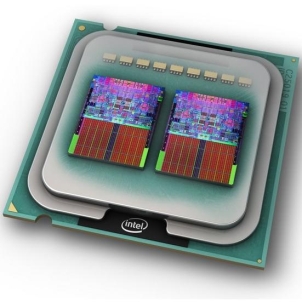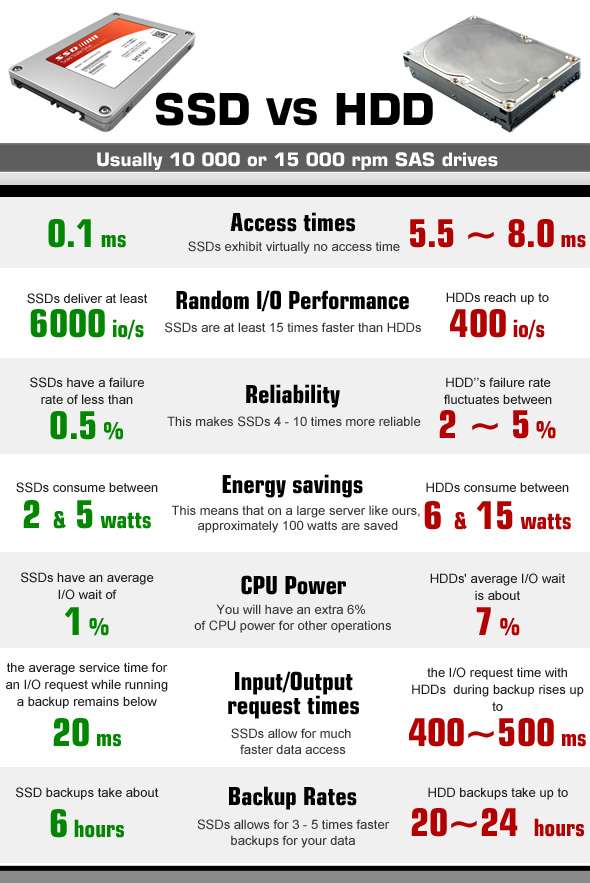Audio - Audio system - Smart Amp
Audio - Built-in microphone - Yes
Audio - Number of built-in speakers - 4
Audio port Input/Output connectors - 1
Battery - Battery capacity - 90 Wh
Battery - Battery technology - Lithium-Ion (Li-Ion)
Battery - Fast charging - Yes
Battery - Fast charging time (50%) - 30 min
Battery - Number of battery cells - 4
Battery cells - 4 cells
Bluetooth Wireless connections - Yes
Brand - ASUS
BrandPartCode - 90NR0IC2-M000L0
Built-in WebCam - Yes
Camera - Front camera - Yes
Camera - Front camera HD type - HD
Camera - Front camera resolution - 1280 x 720 pixels
Category - Laptops
Category Code - NB
Chipset - Intel HM770 Express
Clock speed - 2200 MHz
Colour - Black
CPU Family name - Core i9
CPU Model Number - i9-14900HX
Depth Unit Dimensions - 204 mm
Description - ROG Strix SCAR 16 (2024) G634 Game. Stream. Create. The SCAR series is built from the ground up for gamers — and, of course, game developers. The Strix SCAR 16 can run all of the latest game engines, enabling you to unlock your creativity and try your hand at making the next great game. Whether you’re a digital artist, streamer, video editor, or dabble with animation and game development, the Strix SCAR 16 has all the horsepower you need to take your creations to the next level. Featuring an Intel® Core™ i9 Processor and up to an NVIDIA® GeForce RTX™ 40 Series Laptop GPU, complex projects on popular development tools like Unity and Autodesk render in a snap. You have what it takes to be the best on the battlefield, but are you ready to design the next one?
Design - Colour name - Off Black
Design - Form factor - Clamshell
Design - Introduction year - 2024
Design - Market positioning - Gaming
Design - Product colour - Black
Design - Product type - Laptop
Display - Anti-glare screen - Yes
Display - Colour gamut - 100%
Display - Display diagonal - 40.6 cm (16")
Display - Display resolution - 2560 x 1600 pixels
Display - Display response rise/fall - 3 ms
Display - HD type - Quad HD+
Display - High Dynamic Range (HDR) supported - Yes
Display - High Dynamic Range (HDR) technology - Dolby Vision
Display - Maximum refresh rate - 240 Hz
Display - Native aspect ratio - 16:10
Display - Panel type - Mini LED
Display - RGB colour space - DCI-P3
Display - Touchscreen - No
DisplayPort Input/Output connectors - 1
Frequency speed - 5600 MHz
Full Description Line - Gaming|ROG Strix|SCAR 16|G634JZR-NM017W|CPU Core i9|i9-14900HX|2200 MHz|Chipset Intel HM770 Express|Screen 16"|Resolution 2560x1600|Screen type Non-Glare Mini LED|240Hz|RAM 32GB|Max 64GB|Memory slots 2|DDR5|Frequency speed 5600 MHz|SSD 1TB+1TB|Graphics Discrete|VGA card GeForce RTX 4080|12GB|LAN 2.5 Gigabit|Keyboard ENG|Keyboard backlight|4 cells|1xHDMI|1xDisplayPort|2xUSB 3.2|1xUSB-C|1xRJ45|1xAudio port|Wireless LAN 802.11ax|Bluetooth|Microphone Built-in|Speakers|WebCam|Windows 11 Home|Black|Width 354 mm|Height 22.6 mm|Depth 204 mm|Weight 2.65 kg
Graphics - Discrete GPU manufacturer - NVIDIA
Graphics - Discrete graphics card - Yes
Graphics - Discrete graphics card memory - 12 GB
Graphics - Discrete graphics card model - NVIDIA GeForce RTX 4080
Graphics - Discrete graphics memory type - GDDR6
Graphics - NVIDIA G-SYNC - Yes
Graphics - On-board GPU manufacturer - Intel
Graphics - On-board graphics card - Yes
Graphics - On-board graphics card family - Intel® UHD Graphics
Graphics - On-board graphics card model - Intel® UHD Graphics
Graphics controller - Discrete
Graphics memory - 12GB
HDMI Input/Output connectors - 1
Height Unit Dimensions - 22.6 mm
Integrated LAN - 2.5 Gigabit
KB language - ENG
Keyboard - Keyboard backlit - Yes
Keyboard - Keyboard backlit colour - RGB
Keyboard - Keyboard backlit zone - Per-key RGB
Keyboard - Numeric keypad - No
Keyboard - Pointing device - NumberPad
Keyboard backlight - Yes
LongDesc - PERFORMANCEThe Pinnacle of PerformanceDominate the Windows 11 Pro battlefield with the ROG Strix SCAR 16. Get the drop on the competition with a lightning-fast and crystal-clear 16-inch 2.5K 240Hz Nebula HDR display Mini LED panel with over 2000 dimming zones. Powered by Intel® Core™ i9 Processor 14900HX and NVIDIA® GeForce RTX™ 4090 Laptop GPU with a max TGP of 175W, the SCAR 16 easily handles even the most demanding games. It also comes with a dedicated MUX Switch with support for NVIDIA Advanced Optimus, enabling you to easily harness the true power of your GPU when gaming. With support for up to 64GB of DDR5 RAM and up to 4TB of PCIe Gen4x4 storage, the SCAR 16 can easily game, stream, and create content all at the same time without breaking a sweat. For the ultimate gaming laptop, look no further than the Strix SCAR 16.CPUPower, meet efficiencyPower through any game or project with an Intel® Core™ i9 Processor 14900HX, featuring up to a 65W TDP and a hybrid architecture built from the ground up for Windows 11 Pro. With up to 8 Performance-cores and 16 Efficient-cores and Intel's latest Application Optimization technology increasing frames rates to up to 40% in supported titles, AAA gaming is flawless and streaming is effortless.*The performance is tested in a laboratory, actual FPS performance may vary by device and configuration.GPUGraphics UnleashedTop-tier components require power, especially when it comes to maximizing your GPU’s performance. Powered by NVIDIA DLSS 3, ultra-efficient Ada Lovelace arch, and Max-Q Technologies, the NVIDIA® GeForce RTX™ 4090 Laptop GPU is fully unleashed with a max TGP of 175W with Dynamic Boost.NVIDIA® Advanced OptimusWith NVIDIA® Advanced Optimus, the laptop can automatically route frames from the discrete GPU directly to the display using a MUX switch, bypassing the integrated graphics. This pathing improves performance 5-10% compared to machines without a MUX Switch, making sure you get the absolute best gaming experience—all without needing touch a single button. This automatic switching also preserves your machine's battery life, as it can dynamically transition between the high power discrete GPU and the lower power integrated GPU. No matter what you’re doing, your machine will switch to the most optimized mode without you having to lift a finger.Blazing Fast DDR5 MemoryThe Strix SCAR 16 leverages cutting-edge DDR5 5600MHz memory modules with 17% faster speeds than the 4800MHz kits. This ultra-fast memory makes all aspects of the laptop feel snappy, from intense gaming to light web browsing.*Cyberpunk 2077 image captured on a desktop with new Ray Tracing: Overdrive Mode ON, shown for illustrative purposes only. Actual performance varies by system.Better. Faster. Stronger.Take on even the largest projects with confidence and a PCIE Gen4 SSD configured in RAID 0. With raw throughput up to 7000MB/s, massive files and large games will load in the blink of an eye.GeForce RTX 40 Series LaptopsBeyond Fast for Gamers and CreatorsAI-Powered Performance and Lifelike Graphics*Get a quantum leap in performance in games and creative apps with AI-powered DLSS 3 and enable lifelike virtual worlds with full ray tracing.Accelerate Your IdeasNVIDIA Studio takes your creative projects to the next level. Unlock RTX and AI acceleration in top creative apps, NVIDIA Studio drivers for max stability, and a suite of exclusive tools to fast-track your creativity.Optimized Power and PerformanceNVIDIA Max-Q is an advanced suite of AI-powered technologies that optimize your system for peak efficiency. This enables blazing-fast laptops that are thin, quiet, and have amazing battery life.*Cyberpunk 2077 image captured on a desktop with new Ray Tracing: Overdrive Mode ON, shown for illustrative purposes only. Actual performance varies by system.Further With AI, Faster on RTXGet next-level AI performance on GeForce RTX.Discover the RTX AI advantage. Built for the era of AI, GeForce RTX™ GPUs feature specialized AI Tensor Cores that deliver cutting-edge performance and revolutionary capabilities. Harness exclusive AI features and transform the way you work and play. From enhanced creativity and ultra-efficient productivity to blisteringly fast gaming, the ultimate in AI power on Windows PCs is on RTX – today and tomorrow.GAME ENGINEGame. Stream. Create.The SCAR series is built from the ground up for gamers — and, of course, game developers. The Strix SCAR 16 can run all of the latest game engines, enabling you to unlock your creativity and try your hand at making the next great game. Whether you’re a digital artist, streamer, video editor, or dabble with animation and game development, the Strix SCAR 16 has all the horsepower you need to take your creations to the next level. Featuring an Intel® Core™ i9 Processor and up to an NVIDIA® GeForce RTX™ 40 Series Laptop GPU, complex projects on popular development tools like Unity and Autodesk render in a snap. You have what it takes to be the best on the battlefield, but are you ready to design the next one?COOLINGROG INTELLIGENT COOLINGTo accommodate such powerful components, the Strix SCAR 16’s chassis and motherboard were both designed to accommodate our high-performance full-width heatsink, with the copper fins even closer to the exhaust vents for more efficient cooling. This unique heatsink is built from three different sections, surrounding the motherboard with densely packed fins for a total surface area of 174,183mm². This design maximizes the available pathing for hot air to escape the machine and drastically increases overall cooling.Finally, most gaming laptops have a dual fan cooling system, but the SCAR 16 was able to push the performance envelope even further with the introduction of a third fan that helps keep the GPU and VRAM cool. Paired with seven heatpipes and Conductonaut Extreme liquid metal on both the CPU and GPU, the SCAR 16’s cooling system is a marvel of engineering.DISPLAYROG NEBULA HDRFor gamers who demand the absolute best motion and image clarity, the Strix SCAR 16 offers an incredible Nebula HDR Display with a 240Hz refresh rate, 100% DCI-P3 coverage, and a staggering 1100 nits of peak brightness for stunning HDR gameplay. The 16-inch, 16:10 aspect ratio Mini LED panel boasts over 2000 discrete dimming zones, capable of displaying incredibly deep blacks for content that jumps right off the screen, whether you’re watching a movie or playing a fast-moving arena shooter. The SCAR 16 can also be equipped with a 2.5K 240Hz Nebula Display, offering fantastic color, Dolby Vision, Adaptive-Sync support, and an 90% screen-to-body ratio for a stellar gaming and viewing experience.GAMING CENTRIC DESIGNDesigned to Win Built for VictoryThe Republic of Gamers was built by those who love to play video games. All ROG designs come with gamers in mind, from the chassis, lighting integration, software controls, and macro functions. These ROG exclusive design features not only give you a competitive advantage, but they make sure you never blend in with the crowd.CONTROLPress the AttackThe difference between victory and defeat can be separated by a single keystroke, so the SCAR 16 has a professional esports grade keyboard designed to secure the win. Built to last, the Strix SCAR's keyboard switches are rated to last over 20 million presses, and n-key rollover guarantees your system will never miss command even if you’re pressing multiple keys at once. The SCAR has a full-sized keyboard, with dedicated media controls and dedicated hotkeys that are tuned for volume and Armoury Crate controls by default, but can be customized for different functions or macros. And with per key RGB and full Aura Sync customization, the SCAR will always have the looks to match your mood.Dedicated hotkeysDedicated gaming hotkeys sit just above the left side of the keyboard for quick access to the volume and mic mute controls, operating modes, and Armoury Crate. They are also fully customizable, and can be programmed to launch apps, set as a function key, or used as a macro. The Strix SCAR 16 has all the tools you need for victory.Overstroke technologyExclusive ROG Overstroke technology registers keypresses earlier in the stroke, enabling a more responsive experience for serious gaming and work. Triggering earlier means faster, effortless inputs with greater accuracy.Large touch padImprove everyday comfort and usability with a 10% larger touchpad, and new for 2023, the SCAR 16’s touchpad also comes with a glass coating for a more premium feel. More space means greater precision along with more comfortable hand movements and gestures while you’re navigating. Despite still being a 15-inch chassis, the SCAR 16 also now includes a touchpad-based NumberPad, giving you even more options when using your device.DESIGNShowstopping DesignThe 2023 Strix SCAR 16 continues to embody the distinct style of ROG. With sharp chassis designs, unique RGB accents, and a distinct gaming vibe, a Strix laptop will always stand out from the crowd. New for 2023, the Strix SCAR features a rear glow RGB panel, which paired together with per-key RGB illumination on the keyboard and the light bar make the laptop a beacon of gaming power from any angle.DESIGNShowstopping DesignThe 2023 Strix SCAR 16 continues to embody the distinct style of ROG. With sharp chassis designs, unique RGB accents, and a distinct gaming vibe, a Strix laptop will always stand out from the crowd. New for 2023, the Strix SCAR features a rear glow RGB panel, which paired together with per-key RGB illumination on the keyboard and the light bar make the laptop a beacon of gaming power from any angle.Two-way Ai Noise CancelationOur advanced Two-Way AI Noise Cancelation technology runs on the CPU, which frees up the GPU to hit higher FPS. It works with any input device and also with downstream connections, letting you remove noise from both your own mic input and from incoming feeds. Noise-canceling settings can even be customized per program, filtering specific apps like voice chat without affecting game audio you want to remain untouched.Quad Speakers With Dolby AtmosTwo tweeters and two woofers powered by Smart Amp offer richer sound with 2.8x more volume, 3x more powerful bass, and up to 3x the dynamic range of alternatives. This quad-speaker setup delivers immersive surround sound optimized by Dolby Atmos technology to deliver balanced, multidimensional audio across the full spectrum without losing clarity or detail.PERFORMANCEAll Day EnduranceThe Strix SCAR 16 is ready to go the distance. Featuring a 90Wh battery, the laptop can easily browse the web for hours away from the wall before needing a recharge. For flexibility on the go, USB Type-C charging is supported up to 100W. When charging using the supplied 330W power adapter, the SCAR 16 can recharge from zero to 50% in just 30 minutes.CONNECTIVITYStay ConnectedIn modern multiplayer games, a stable internet connection is imperative. The Strix SCAR 16 is ready to join the fight with a dedicated RJ45 port, as well as the latest Wi-Fi 6E wireless standard. On Wi-Fi 6E supported networks, enjoy access to the newest wireless band, free from clutter and interference from your home’s other wireless devices, ensuring you never lag out again.PERFORMANCEBattlestation ReadyWhen you need to plug into the big screen, the dedicated GPU powers an HDMI 2.1 port for the latest TVs and monitors, increasing total bandwidth from 18 to 48Gbps, and supporting up to 4K 120Hz and 8K 60Hz content. Two USB Type-C ports allow for plenty of connectivity—one for DisplayPort and power delivery, and a second with Thunderbolt 4 support.BUNDLEBundle UpDon’t leave home without some ROG gaming accessories. Keep superior precision and control close at hand with the Aura Sync-compatible ROG Gladius III mouse. Enhance your audio experience with the cushy and comfortable ROG Fusion II 300 headset, perfect for immersing yourself in rich, high-fidelity sound. To get all this gear to your destination, make sure to bring a durable ROG backpack.*Bundled peripherals may vary according to regions. Please check with local vendors for exact offers.Xbox Game Pass UltimateDiscover your next favorite gamePlay over 100 high-quality games with friends on your PC, console, phone or tablet for one low monthly price.* With games added all the time, there’s always something new to play.*Terms and exclusions apply. Game catalog varies over time, by region, and by device. See xbox.com/gamepass and https://www.ea.com/eaplay/terms, for details. Xbox Cloud Gaming: Streaming limits apply. Requires compatible controller (sold separately), supported device and Xbox Game Pass app; see system requirements. System requirements vary by game; performance scales with higher-end systems.**The EA logo and Battlefield are trademarks of Electronic Arts Inc. © FIFA is a copyright and/or trademark of FIFA. All rights reserved. Manufactured under license by Electronic Arts Inc. STAR WARS © & TM 2019 Lucasfilm Ltd. All rights reserved.
LongProductName - Intel Core i9-14900HX (36MB Cache), 32GB DDR5-SDRAM, 2000GB SSD, 40.6 cm (16") Quad HD+ 2560 x 1600 Mini LED, Intel UHD Graphics, NVIDIA GeForce RTX 4080 (12GB GDDR6), LAN, WLAN, Webcam, Windows 11 Home 64-bit
LongSummaryDescription - ASUS ROG Strix SCAR 16 G634JZR-NM017W. Product type: Laptop, Form factor: Clamshell. Processor family: Intel® Core™ i9, Processor model: i9-14900HX. Display diagonal: 40.6 cm (16"), HD type: Quad HD+, Display resolution: 2560 x 1600 pixels. Internal memory: 32 GB, Internal memory type: DDR5-SDRAM. Total storage capacity: 2 TB, Storage media: SSD. On-board graphics card model: Intel® UHD Graphics, Discrete graphics card model: NVIDIA GeForce RTX 4080. Operating system installed: Windows 11 Home. Product colour: Black
Max memory (RAM) - 64GB
Memory (RAM) - 32GB
Memory - Internal memory - 32 GB
Memory - Internal memory type - DDR5-SDRAM
Memory - Maximum internal memory - 64 GB
Memory - Memory channels - Dual-channel
Memory - Memory clock speed - 5600 MHz
Memory - Memory form factor - SO-DIMM
Memory - Memory layout (slots x size) - 2 x 16 GB
Memory - Memory slots - 2x SO-DIMM
Memory slots - 2
Memory type - DDR5
Microphone - Built-in
Model name - SCAR 16
Native resolution - 2560x1600
NB Family name - ROG Strix
NB features - Gaming
Network - Antenna type - 2x2
Network - Bluetooth - Yes
Network - Bluetooth version - 5.3
Network - Ethernet LAN - Yes
Network - Ethernet LAN data rates - 10,100,1000,2500 Mbit/s
Network - Mobile network connection - No
Network - Top Wi-Fi standard - Wi-Fi 6E (802.11ax)
Network - Wi-Fi standards - Wi-Fi 6E (802.11ax)
ODD type - none
Operating System - Windows 11 Home
Ports & interfaces - Combo headphone/mic port - Yes
Ports & interfaces - Ethernet LAN (RJ-45) ports - 1
Ports & interfaces - HDMI ports quantity - 1
Ports & interfaces - HDMI version - 2.1
Ports & interfaces - Intel® Thunderbolt 4 - Yes
Ports & interfaces - Power adapter barrel connector - 6.0 mm
Ports & interfaces - Thunderbolt 4 ports quantity - 1
Ports & interfaces - USB 3.2 Gen 2 (3.1 Gen 2) Type-A ports quantity - 2
Ports & interfaces - USB 3.2 Gen 2 (3.1 Gen 2) Type-C ports quantity - 1
Ports & interfaces - USB Type-C DisplayPort Alternate Mode - Yes
Power - AC adapter frequency - 50 - 60 Hz
Power - AC adapter input voltage - 100 - 240 V
Power - AC adapter output current - 16.5 A
Power - AC adapter output voltage - 20 V
Power - AC adapter power - 330 W
Power - DC-in jack - Yes
Power - USB Power Delivery (USB PD) - Yes
Processor - Efficient-core base frequency - 1.6 GHz
Processor - Efficient-core Max Turbo Frequency - 4.1 GHz
Processor - Efficient cores - 16
Processor - Maximum turbo power - 157 W
Processor - Performance-core base frequency - 2.2 GHz
Processor - Performance-core Max Turbo Frequency - 5.8 GHz
Processor - Performance cores - 8
Processor - Processor base power - 55 W
Processor - Processor boost frequency - 5.8 GHz
Processor - Processor cache - 36 MB
Processor - Processor cache type - Smart Cache
Processor - Processor cores - 24
Processor - Processor family - Intel® Core™ i9
Processor - Processor generation - Intel® Core™ i9 (14th gen)
Processor - Processor manufacturer - Intel
Processor - Processor model - i9-14900HX
Processor - Processor threads - 32
Product line - Consumer
Product model code - G634JZR-NM017W
ProductName - G634JZR-NM017W
RJ45 Input/Output connectors - 1
Screen refresh rate - 240Hz
Screen size - 16"
Screen type - Non-Glare Mini LED
Security - Password protection - Yes
Security - Password protection type - BIOS, User
Security - Trusted Platform Module (TPM) - Yes
Shipping Box Depth Shipping/Package Box Dimensions - 35.3 cm
Shipping Box Height Shipping/Package Box Dimensions - 42 cm
Shipping box quantity - 1
Shipping Box Weight Shipping/Package Box Dimensions - 5.08 kg
Shipping Box Width Shipping/Package Box Dimensions - 10.6 cm
ShortSummaryDescription - ASUS ROG Strix SCAR 16 G634JZR-NM017W, Intel® Core™ i9, 40.6 cm (16"), 2560 x 1600 pixels, 32 GB, 2 TB, Windows 11 Home
Software - Operating system architecture - 64-bit
Software - Operating system installed - Windows 11 Home
Speakers - Yes
SSD Capacity - 1TB+1TB
SSD type - PCIe 4.0 NVMe M.2
Storage - Card reader integrated - No
Storage - Number of SSDs installed - 2
Storage - NVMe - Yes
Storage - Optical drive type - No
Storage - SSD capacity - 1 TB
Storage - SSD form factor - M.2
Storage - SSD interface - PCI Express 4.0
Storage - Storage media - SSD
Storage - Total SSDs capacity - 2 TB
Storage - Total storage capacity - 2 TB
Title - ASUS ROG Strix SCAR 16 G634JZR-NM017W Intel® Core™ i9 i9-14900HX Laptop 40.6 cm (16") Quad HD+ 32 GB DDR5-SDRAM 2 TB SSD NVIDIA GeForce RTX 4080 Wi-Fi 6E (802.11ax) Windows 11 Home Black
Unit Box Height - 0.42
Unit Box Length - 0.353
Unit Box Width - 0.106
Unit Brutto Volume - 0.01572 cubm
Unit Gross Weight - 5.08 kg
Unit Net Weight - 2.65 kg
URL - https://rog.asus.com/laptops/rog-strix/rog-strix-scar-16-2024/
USB-C Input/Output connectors - 1
USB 3.2 Input/Output connectors - 2
Vendor Homepage - rog.asus.com/laptops/rog-strix/rog-strix-scar-16-2024/
VGA card - GeForce RTX 4080
Warranty - 24/12L months
WarrantyInfo -
Weight & dimensions - Depth - 264 mm
Weight & dimensions - Height (front) - 2.26 cm
Weight & dimensions - Height (rear) - 3.04 cm
Weight & dimensions - Weight - 2.65 kg
Weight & dimensions - Width - 354 mm
Width Unit Dimensions - 354 mm
Wireless LAN Wireless connections - 802.11ax